Dialog Box: PPTX
This dialog box allows you to specify PPTX format settings.
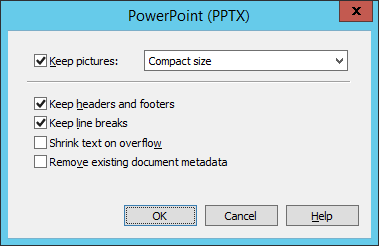
Set the parameters for saving recognized text in PPTX format:
| Option name | Option description |
| Keep pictures |
Select this option to keep the pictures in the recognized text. The quality of the saved pictures and the size of the output file are determined by the option selected in the Keep pictures drop-down list.
|
| Keep headers and footers | Preserves headers and footers in the recognized text (if any). |
| Keep line breaks | Preserves the line breaks in the recognized text. If this option is not selected, all of the recognized text will be placed in a single line. |
| Shrink text on overflow | Reduces the font size if recognized text does not fit into a text block. |
| Remove existing document metadata | Removes the original metadata from the document, including its title, author, all tags, etc. |
See also
26.03.2024 13:49:49
 Note. To customize the picture saving options, click Custom..., select the desired options in the Custom Settings dialog box, and click OK.
Note. To customize the picture saving options, click Custom..., select the desired options in the Custom Settings dialog box, and click OK.