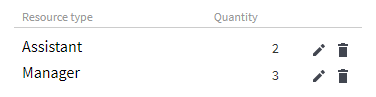Mine Resources from Project Data
Timeline can add resources from project data. The program processes and extracts the number of unique resource values by combining them into groups.
Click Add resource type and select the Mine resource from data option. The window opens showing attribute columns uploaded into the project. Map columns with resources and create Resource types for the scenario. Follow the description below to mine resources in different use cases:
- Case 1: The data file contains column(s) with resources.
Drag and drop the Resources label to one or several columns. Resource type is extracted from the column header. The quantity of resources is calculated by the sum of unique resources in the column.How it works
- Case 2: The data file contains a column with resources. The category of each resource is placed in another column.
In this case, the Resource types label works in pair with the Resources label. Drag and drop the Resource types label to a column that contains resources grouped by some attribute. Then map the Resources label with a column that contains resources. The program calculates the number of unique resource values for each resource group.
Important. You can map only one column with the Resource types label. Each resource can belong only to one type. In case the resource relates to several types, the program connects it to the first met type and increases its quantity. Other resource occurrences will be ignored.How it works
Mine resource demand from project data
Timeline can automatically distribute resource values according to the schema based on the project data:
- Select Mine resource from data for adding resources.
- Map the resources using one of the guidelines above.
- Click Fill in resource demand for all nodes.
The program adds resources to the scenario and displays them in General settings. For all nodes connected with these resources, Timeline adds their resource demand.
15.07.2024 8:46:08