Managing tasks
Documents are processed in several stages. At the processing stage, which can either be unattended or involve an Operator, documents are converted. All stages are arranged in a particular order, and before a document goes to a certain stage it must successfully go through all the previous stages. In general, document processing includes the following stages: adding images, recognition, verification, and export.
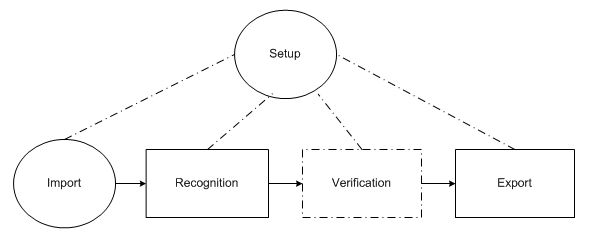
At each stage, a task queue is formed, which contains a list of documents to be processed. As the processing progresses, the documents move from the first queue (recognition) towards the last queue (export). As a rule, queues correspond to processing stages, but there are also special queues, e.g. the exceptions queue.
Stages
- Importing images
Images can be obtained automatically from Hot Folders or added by the Operator of the Scanning Station. The Scanning Operator may either scan in documents or import the images of already scanned documents. To automate the process (i.e. to add the images using pre-defined settings with a single click of the mouse), the Scanning Operator can create scanning profiles. - Recognition
The recognition queue is processed automatically on the Processing Station. - Verification
The verification queue is processed by the Operator of the Verification Station. - Export
The export queue is processed automatically on the Processing Station.
In the case of large processing volumes, the verification stage can be divided into smaller substages, with each Operator responsible for fewer operations.
The following separate queues can be created:
- Document Assembly Check
- Data Verification - group and field verification of uncertain characters and correction of format errors
- Verification - rules checks and Document window checks
- Batch Integrity Check
- Export Confirmation
 Note: Queues are specified for batch types individually.
Note: Queues are specified for batch types individually.
The tasks from the queues are processed by the Operators who have the necessary access permissions:
- Data Verification Operator - only the Data Verification Queue
- Verification Operator - Data Verification, Verification, Document Assembly Check, Batch Integrity Check
- Senior Verification Operator - all queues
 Note: The Data Verification Station allows its Operator to process only the tasks from the Data Verification queue, regardless of his/her access permissions.
Note: The Data Verification Station allows its Operator to process only the tasks from the Data Verification queue, regardless of his/her access permissions.
4/12/2024 6:16:02 PM