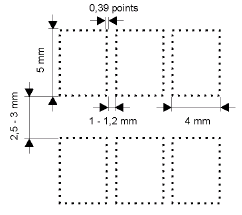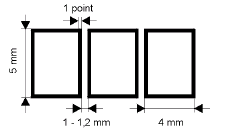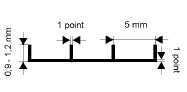Text marking requirements
Raster dot size:
- If the field borders are raster dots, the thickness of the raster line (i.e. the raster size) must be 0.39 pt.
- The optimal distance between the raster dots is five times their size.
 Important! The dots most likely to be glued together are dots in the corners of character cells.
Important! The dots most likely to be glued together are dots in the corners of character cells.
Tip. If your software does not allow you to specify the distance between each raster dot, you must choose a line style which has dots located at sufficient distance from each other to prevent them from becoming glued together on the scanned image, and from remaining on the image after image despeckling. This is because big dots are not interpreted by the OCR system as garbage and are not removed from the image during despeckling.
Character cell size:
- The recommended size of character cells is 4C…5 mm; the use of smaller sizes requires a greater degree of accuracy from those completing the form, and this is very difficult to achieve. Large character cells are also not advisable as this encourages the use of abnormally large letters. Ideally, the character cell size should reflect the average letter size.
- The distance between field lines should be at least 2.5-3 mm, and the distance between two adjacent character cells in the same line should be at least 1-1.2 mm.
Character cells
Line thickness:
- If the borders are black lines ("text in a frame", "letters in separate frames", or "letters in frames"), the line thickness should be 1 pt.
Black line borders
Combs:
- The recommended distance between the notches in a comb is 5 mm.
- The distance between the horizontal lines of two combs, when positioned one below the other, should be at least 7.5-8 mm.
- The notch height must be around 0.9 1.2 mm.
- The thickness of both the notches and horizontal lines should be 1 pt.
- If frames with a comb are used, the minimum distance between frames should be 2.5 3 mm.
A comb
12.04.2024 18:16:02