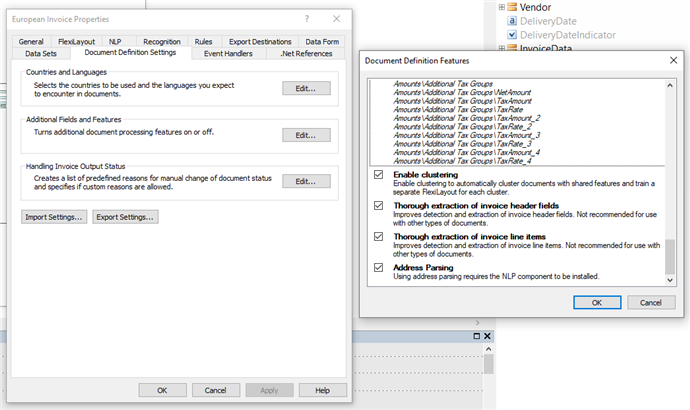Address parsing
When processing invoices and purchase orders, you need to extract vendor addresses and addresses of invoiced business units. Before such addresses can be exported to a back-end system, they should be parsed into the following components: Postal Code (ZIP Code), Country, City, and Street. For this purpose, ABBYY FlexiCapture for Invoices includes an address parsing feature.
 Note: You do not need this feature if your Document Definition uses vendor and business unit databases, in which case the required addresses will be taken from the corresponding database fields.
Note: You do not need this feature if your Document Definition uses vendor and business unit databases, in which case the required addresses will be taken from the corresponding database fields.
Limitations:
- Address parsing requires the NLP module to be installed.
- Only English and German addresses can be parsed. If the feature is used for addresses in unsupported languages, the corresponding fields may be populated incorrectly.
- Enabling this feature may slow down document processing for certain document types and for very complicated addresses.
By default, address parsing is disabled. To enable address parsing:
- Click Document Definition>Document Definition Properties...
- In the dialog box that opens, click the Document Definition Settings tab.
- Under Additional Fields and Features, click Edit....
- In the dialog box that opens, select Address Parsing.
As a result, vendor and business unit addresses in the "Address" field will be parsed into the following components: Postal Code (ZIP Code), Country, City, and Street. The Street field may include additional information, such as house number, apartment number, PO box, etc. To parse other address fields, such as "Ship To" or "Bill To," you will need to create a custom rule (a sample script is provided in the "Address parsing" section of Sample scripts for creating custom rules).
 Note: If your project uses vendor and business unit databases, the program will first look up the required addresses in these databases.
Note: If your project uses vendor and business unit databases, the program will first look up the required addresses in these databases.
- If the required address is found in the vendor or business unit database and has a high confidence score, the program will export the found address.
- If the program fails to find the required address in the vendor or business unit database or if the found address has a low confidence score, the program will parse and export the address captured from the image.
To enable address parsing for a project created in a version of the program earlier than ABBYY FlexiCapture Release 3 Update 4:
- Update your project.
- In the Document Definition Settings dialog box, select the Address Parsing version.
- Create a rule chain from the new BU Address Parsing rule from the BU/Address field and from the old Business unit must be found in database rule from the BU group.
- Create a rule chain from the new Vendor Address Parsing rule from the Vendor/Address field and from the old Vendor must be found in database rule from the Vendor group.
- Enable the BU Address Parsing and Vendor Address Parsing rules.
12.04.2024 18:16:02