Document Analysis in Data Capture
Document analysis refers to the methods of automatically identifying components of a document. An important feature of the data capture scenario is that only certain fields are recognized. ABBYY FlexiCapture SDK imitates the way humans recognize objects. In order to detect the required data human, an operator is looking for fields on the document. He founds the field and analyzes areas around it. Our product does the same. It finds the required fields on flexible forms by using a special formalized description, called FlexiLayout™ – that created with a special visual tool – ABBYY FlexiLayout Studio. Then the program analyzes the area surrounding each element and make inferences about the nature of the fields and their content. The system can find fields else-where, using any information available: relation to other objects on the page, contents of the field, its size, lines drawn around, etc.
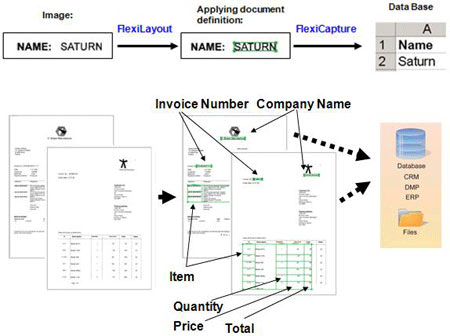
Developing with ABBYY FlexiCapture SDK usually is done in 2 steps:
- You should analyze the nature of documents to be used for data extraction and create proper Document Definitions that can be based on either Fixed Form Definitions or FlexiLayouts.
- After that, you can integrate the Engine into your application.
Development of Document Definitions for fixed forms
|
The Document Definition Editor (a part of ABBYY FlexiCapture 12) allows fast and intuitive development of Document Definitions to process static, fixed forms.
The detailed instructions for creating fixed layouts you can find in ABBYY FlexiCapture 12 Help. |
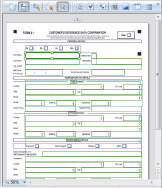 |
|---|
Development of Document Definitions for flexible documents
|
ABBYY FlexiLayout Studio user interface is designed to simplify FlexiLayout creation by directing the developer through a set of dialog boxes. In complicated cases requiring more detailed customization and assistance, FlexiCapture Studio provides direct access to its internal structural language for greater flexibility and more control. (ABBYY FlexiLayout Studio is supplied together with ABBYY FlexiCapture 12.)
Additionally, these elements are set into a relation with other areas set up in 2, for example right or below. The detailed instructions for creating FlexiLayouts you can find in ABBYY FlexiCapture 12 Help. |
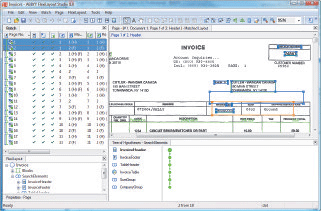 |
|---|
See also
8/15/2023 1:19:30 PM