Batch Object (IBatch Interface)
This object corresponds to a batch. The batch is a set of documents grouped by the user. The assignment of documents to batches is user-defined: you can process all documents in one batch, or form batches from documents added on the same date or from a batch scanned in a single pass. Each batch is a part of a project. All the batches of the project are represented by the Batches object.
To start your work with the batch, you should first open it using the Open method. The documents of the batch are accessible through the Documents property, while the project containing the batch is available through the Project property. The object contains properties for accessing different batch attributes such as its identifier, title, and path to the batch, and provides a set of methods for document processing.
The batch can contain separate documents as well as document sets. A document set consists of several documents related to one another because they serve some common purpose. For example, personal loan applications, insurance reports, etc. Processing document sets in some way differs from the usual processing scenarios. A document in a document set can contain not only pages, but also other documents. In the scenarios when an item of a batch can be a document set with child documents as well as a single document, the batch structure should be implemented using the BatchItems object. This object represents a collection of batch items of both types.
The Batch object is a so-called "connectable object." The methods of the Batch object report information about page processing progress through special outgoing interfaces. These interfaces are IBatchEvents (for C++) and the dispinterface DIBatchEvents (for Visual Basic). It should be noted that Visual Basic users should not care for details of implementing event interfaces, as this development platform provides easy means for handling them.
Properties
| Name | Type | Description |
|---|---|---|
| AsClassificationTrainingBatch | ClassificationTrainingBatch, read-only | Converts the batch to the training batch for classification. |
| AsFieldsExtractionTrainingBatch | FieldsExtractionTrainingBatch, read-only | Converts the batch to the training batch for fields extraction. |
| Comment | String | Allows you to specify any text comment for the batch. This comment can be viewed in ABBYY FlexiCapture. |
| Documents | Documents, read-only | Returns the collection of documents of the batch. |
| Errors | StringsCollection, read-only |
Returns the collection of error messages. The collection includes the descriptions of the errors which occurred during the latest execution of the AddImage, AddImages, ApplyDocumentDefinitions, ForceApplyDocumentDefinition, Recognize, CheckRules, or Export method. The same messages you can receive using the IBatchEvents::OnError method.
|
| Id | Integer, read-only | Returns the identifier of the batch. |
| IsOpen | Boolean, read-only | Specifies whether the batch is open. If the value of this property is FALSE, not all the properties and methods of the Batch object are available. To open or close the batch, use the Open or Close methods of the Batch object respectively. |
| Name | String, read-only | Returns the batch name. |
| Project | Project, read-only | Returns the Project object which contains the batch. |
| RegistrationParameters | RegistrationParameters, read-only | Returns a collection of registration parameters of the batch. |
| Type | BatchType |
Specifies the batch type. It stores the batch processing settings that are common to all batches of this type. If the settings are updated via BatchTypeParams, the batch will be recognized with the new settings. You may set this property to NULL to reset the batch to the default type (to be recognized with the default settings). |
| Warnings | StringsCollection, read-only |
Returns the collection of warning messages. The collection includes the descriptions of the warnings which occurred during the latest execution of the AddImage, AddImages, ApplyDocumentDefinitions, ForceApplyDocumentDefinition, Recognize, CheckRules, or Export method. The same messages you can receive using the IBatchEvents::OnWarning method.
|
Methods
| Name | Description |
|---|---|
| AddImage | Adds one image from a file to the batch. |
| AddImages | Adds images from several files to the batch. |
| AddImageFromStream | Adds one image from stream to the batch. You cannot use this method to open digital documents. |
| ApplyDocumentDefinitions | Applies Document Definitions to the documents of the batch. |
| CheckRules | Checks all rules imposed on data in the specified documents. |
| Close | Closes the batch and frees resources. |
| DeleteRecognitionResults | Deletes all recognition results in the specified documents. |
| Disassemble | Splits the documents with specified identifiers into pages. |
| Export | Saves results of processing of the specified documents in selected location. |
| ExportToMemory | Saves results of processing of the specified documents into memory. |
| ForceApplyDocumentDefinition | Forcibly applies Document Definitions to the documents of the batch. |
| MoveDocument | Moves a document to this batch from another batch. |
| Open | Opens the batch. |
| Recognize | Recognizes the documents of the batch. |
| Rename | Changes the batch name and returns the new name. |
| StartVerification | Starts verification of the specified documents in the batch. |
Related objects
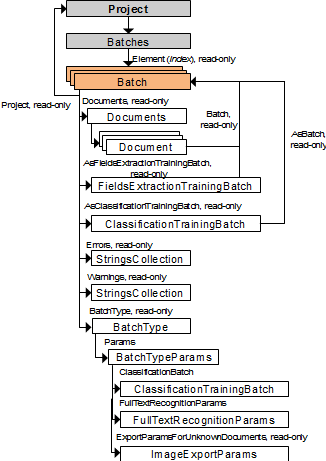
Output parameter
This object is the output parameter of the AddNew, AddNewEx, Item, FindById methods of the Batches object.
Input parameter
This object is the input parameter of the ImportImages method of the Project object.
Samples
C++ (COM) code
This object is used in all code samples.
See also
15.08.2023 13:19:30
