Block Object (IBlock Interface)
This object represents a single block in the document. Blocks are objects that enclose areas on images. Blocks in the document appear after Document Definition has been successfully matched. The blocks reproduce the structure defined in the Document Definition: for each element of the Document Definition structure (section, page, block) blocks are found during Document Definitions matching. A part of image that lays inside the block is recognized in the way defined by the block type (the Type property). If it is a compound block (section, checkmark group, etc.), it will contain a set of child blocks which are accessible through the Children property. The Block object exposes methods which cast it to a type-specific interface and thereby provide access to the extended attributes of a block of specific type.
 Note: The block contents may differ from the value of corresponding field. This is due to the fact that the field contains recognized text to which some rules have been applied while the block contains only text received after recognition.
Note: The block contents may differ from the value of corresponding field. This is due to the fact that the field contains recognized text to which some rules have been applied while the block contains only text received after recognition.
Properties
| Name | Type | Description |
|---|---|---|
| BlockDefinition | BlockDefinition, read-only | Returns the block of the Document Definition corresponding to the document block. |
| Children | Blocks, read-only | Provides access to the collection of child blocks of the compound block. |
| Field | Field, read-only | Provides access to the field in the document which corresponds to the block. |
| FieldDefinition | FieldDefinition, read-only | Returns the field of the Document Definition which corresponds to the document block. |
| IsMatched | Boolean, read-only | Specifies whether the block has been correctly matched. |
| Page | Page, read-only | Provides access to the page which contains the block. |
| Parent | Block, read-only | Provides access to the parent block of the block. |
| Region | Region | Provides access to the block region. A region is a collection of rectangles placed one under another and having common top/bottom coordinates. That is, the bottom line of the upper rectangle touches the top line of the lower one. Unlike other types of blocks, a table block may have no more than one rectangle in its region, that's why an attempt to assign a region with more that one rectangle to a table block will result in an error. |
| Type | BlockTypeEnum, read-only | Specifies the type of the block. |
Methods
| Name | Description |
|---|---|
| AsBarcodeBlock | Returns the block as the BarcodeBlock object. If the block is not a barcode block, NULL is returned. |
| AsCheckmarkBlock | Returns the block as the CheckmarkBlock object. If the block is not a checkmark block, NULL is returned. |
| AsCheckmarkGroupBlock | Returns the block as the CheckmarkGroupBlock object. If the block is not a checkmark group block, NULL is returned. |
| AsTableBlock | Returns the block as the TableBlock object. If the block is not a table block, NULL is returned. |
| AsTextBlock | Returns the block as the TextBlock object. If the block is not a text block, NULL is returned. |
| MatchBlock | Matches the block to the region. |
| Move | Offsets the block region by some vector. |
Related objects
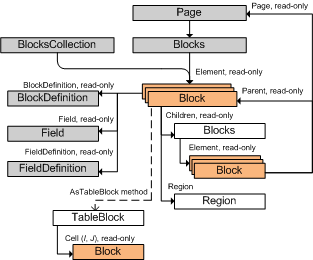
Output parameter
This object is the output parameter of the following methods:
- Item method of the Blocks object
- Item method of the BlocksCollection object
- FindCellBlock method of the TableBlock object
Input parameter
This object is the input parameter of the following methods:
- Add method of the BlocksCollection object
- ContinueLineItems method of the Document object
See also
8/15/2023 1:19:30 PM