ImageGroupingParams Object (IImageGroupingParams Interface)
This object allows you to tune the parameters that determine the principles of adding images to documents. To configure image grouping parameters, set the GroupingRule property. Subsequent settings depend on the value selected for this property. By default every image page is added to separate document.
Properties
| Name | Type | Description |
|---|---|---|
| BarcodeType | BarcodeTypeEnum | Specifies the barcode type which should be used for image grouping. The value of this property is used only if the GroupingRule property is set to PG_GroupPagesByBarcode. By default the value of this property is BT_AutodetectNoPost. |
| BarcodeValue | String | Specifies the value of the barcode which should be used for image grouping. The value of this property is used only if the GroupingRule property is set to PG_GroupPagesByBarcode. The default value of this property is an empty string. |
| DeleteDelimiters | Boolean | Specifies whether delimiters (blank pages or barcode pages) should be deleted after image grouping. The value of this property is used only if the GroupingRule property is set to PG_GroupPagesByEmptyPageDelimiters or PG_GroupPagesByBarcode. By default the value of this property is FALSE. |
| GroupingRule | PagesGroupingEnum | Specifies the rule of grouping images into documents. By default the value of this property is PG_GroupPagesByPagesCount. |
| PagesCount | Integer | Specifies the number of pages in a document. The value of this property is used only if the GroupingRule property is set to PG_GroupPagesByPagesCount. By default the value of this property is 1. |
Methods
| Name | Description |
|---|---|
| CopyFrom | Initializes properties of the current object with values of similar properties of another object. |
Related objects
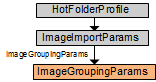
Remarks
Here are some tips on how to use a barcode page to separate the image flow into documents:
- When adding your images for processing, make sure that between every two documents is inserted a special page containing barcodes only and no relevant information. You can see an example of such page in SampleImages folder (located in the Code Samples Folder).
- Set the GroupingRule property of this object to PG_GroupPagesByBarcode and specify the type of the barcode you use in the BarcodeType property or the value of the barcode you use in the BarcodeValue property.
- To delete the separator pages after the grouping set the DeleteDelimiters property to TRUE.
The notes above describe just one of the possible uses of this object. For more details see Tips for Document Separation section.
Output parameter
This object is the output parameter of the CreateImageGroupingParams method of the Engine object.
Input parameter
This object is the input parameter of the AddImages method of the Batch object.
See also
8/15/2023 1:19:30 PM