FileExportParams Object (IFileExportParams Interface)
This object provides functionality for tuning the parameters of export to file.
You can set general export properties:
- the path to the folder for output files (the RootPath property),
- the file naming rule (the FileNamePattern property).
For selected export file format (the FileFormat property) you can tune parameters of saving files in this format, use the TextParams, ImageExportParams, DBFParams, ExcelParams, and XMLParams properties.
Properties
| Name | Type | Description |
|---|---|---|
| ColumnSeparator | String | Specifies the symbol which should be used for splitting recognized text into columns when exporting tables. By default the comma "," is used. |
| CreateSeparateFilesForRepeatableItems | Boolean | If this property is set to TRUE, repeating fields (i.e. fields with multiple instances and tables) are exported into separate files for which a new folder is created. The name of the folder consists of the name of the export file. To disable export of repeating fields into separate files, set this property to FALSE. In this case, ABBYY FlexiCapture SDK will export all repeating fields to one export file and will add a new line for each element instance. The value of this property is TRUE by default. |
| DBFParams | DBFExportParams, read-only | Specifies parameters of export to DBF format. The property is used only if the value of the FileFormat property is FEF_DBF. |
| ExcelParams | ExcelExportParams, read-only | Specifies parameters of export to XLS or XLSX format. The property is used only if the value of the FileFormat property is FEF_XLS or FEF_XLSX. |
| ExportData | Boolean |
Specifies if extracted data should be exported. The default value of this property is TRUE. |
| ExportFieldNames | Boolean |
Specifies if field names should be exported. The property is valid only if the value of the FileFormat property is FEF_Text or FEF_CSV. The default value of the property is TRUE. |
| ExportOriginalImages | Boolean | Specifies if original images should be exported. To set the parameters of image export use the ImageExportParams property. The default value of this property is FALSE. |
| FileFormat | FileExportFormatEnum | Specifies the output file format. By default the value of this property is FEF_XLSX. |
| FileNamePattern | String |
Specifies the output file name. It may contain several components separated by a backslash or a slash. For example, "<Batch>/<DocumentDefinition>/<Identifier>". It allows you to create a hierarchy of directories. You can include the following items into the resulting file directory:
The elements in angle brackets will be changed to corresponding values. The elements without angle brackets will be passed as is. By default, the following pattern is used: "<Batch>". |
| FileOverwriteRule | FileOverwriteRuleEnum | Specifies the rule to be used for overwriting files. By default the value of this property is FOR_Append. |
| ImageExportParams | ImageExportParams, read-only | Specifies parameters of image export to PDF, TIFF, JPEG, and other image formats. The property is used only if the value of the ExportOriginalImages property is TRUE. |
| JSONParams | JSONExportParams, read-only | Specifies parameters of export to JSON format. The property is used only if the value of the FileFormat property is FEF_JSON. |
| RootPath | String |
Specifies the root folder for output files. The property may contain the full path to the folder or the relative path from the FlexiCapture project folder. By default the value of this property is "Export". |
| RowSeparator | String | Specifies the symbol which should be used for splitting recognized text into rows when exporting tables. By default the value of this property is "\r\n". |
| TextParams | TextExportParams, read-only | Specifies parameters of text export. The property is used only if the value of the FileFormat property is FEF_Text or FEF_CSV. |
| XMLParams | XMLExportParams, read-only | Specifies parameters of export to XML format. The property is used only if the value of the FileFormat property is FEF_XML. |
Output parameter
This object is the output parameter of the CreateFileExportParams method of the Engine object.
Related objects
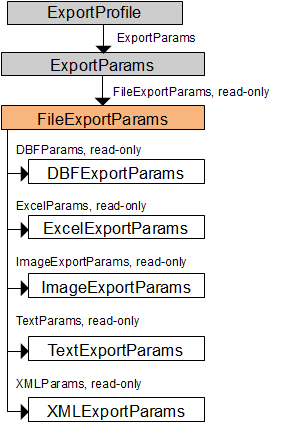
Samples
This object is used in the following code samples: Hello.
See also
15.08.2023 13:19:30