ImageLoadingParams Object (IImageLoadingParams Interface)
This object contains different attributes specifying how an image will be prepared for recognition. Images can be prepared when adding to a batch. The following transformations can be performed upon the prepared image with the help of the ImageLoadingParams object: rotation, mirroring the image, cleaning up noise, resolution correction, skew correction, etc.
Properties
| Name | Type | Description |
|---|---|---|
| AutocorrectResolution | Boolean |
Specifies if the resolution of the image we are loading should be automatically corrected. The default value of this property is TRUE. |
| CorrectSkewByBlackSeparators | Boolean |
Specifies if the image skew angle is to be corrected based on black separators. Black separator is either a horizontal or a vertical black line on image. The default value of this property is TRUE. |
| CorrectSkewByBlackSquares | Boolean |
Specifies if the image skew angle is to be corrected based on so-called "black squares". Black squares are often placed on forms. It is recommended to set this property to TRUE only when working with images of forms, otherwise you may obtain incorrect results. The default value of this property is TRUE. |
| CorrectSkewByText | Boolean |
Specifies if the image skew angle is to be corrected based on text lines. The default value of this property is TRUE. |
| DiscardImageColor | Boolean |
Specifies whether color and gray images should be converted to black and white. The default value of this property is FALSE. |
| ImageRotation | RotationTypeEnum |
Specifies the rotation type to be applied to an image during loading. By default the value of this property is RT_NoRotation. |
| InvertImage | Boolean |
Specifies if image colors should be inverted. The default value of this property is FALSE. |
| MirrorImage | Boolean |
Specifies if an image should be mirrored. The default value of this property is FALSE. |
| OfficeConverterSettings | OfficeConverterSettings, read-only | Gets office converter settings. These settings are used to import digital documents of various formats using the same methods which open the input images. |
| OverwriteResolution | Boolean |
Allows you to overwrite resolution of the prepared image.
By default, this property is set to FALSE. |
| ReduceISONoise | Boolean |
Specifies if noise in high-ISO images should be reduced. By default, this property is set to FALSE. |
| RemoveColorMarks | Boolean |
Specifies if the color marks, such as stamps or signatures made with colored ink, should be removed from the image. By default, this property is set to FALSE. |
| RemoveGarbage | Boolean |
Specifies if small garbage (excess dots that are smaller than a certain size) should be removed from a loading image. By default, this property is set to FALSE. |
| SourceContentReuseMode | SourceContentReuseModeEnum |
Specifies the mode of source PDF file contents reusing. By default, this property is set to CRM_Auto. |
| TreatImageAsPhoto | Boolean |
Specifies whether the processing image should be treated as a photo. By default, this property is set to FALSE. |
| UseAutocrop | Boolean |
Specifies if the image should be automatically cropped. If this property is set to TRUE:
By default, this property is set to FALSE. |
| UseImageEnhancementProfile | Boolean |
Specifies if an image enhancement profile should be used for image preprocessing. By default, this property is set to FALSE. |
| UseSpecialProfileForPhoto | Boolean |
Specifies if an image enhancement profile tuned for photo preprocessing should be used. By default, this property is set to FALSE. |
| WhitenBackground | Boolean |
Specifies if the background of the image should be whitened. By default, this property is set to FALSE. |
| XResolutionToOverwrite | Integer |
Specifies the horizontal resolution of the original image in dpi. This value is used to overwrite resolution of the prepared image when resolution of the original image is not specified or incorrect and only if the OverwriteResolution property is TRUE. ABBYY FlexiCapture SDK works with the prepared image which horizontal and vertical resolutions are equal, therefore the program stretches the image so that the horizontal and vertical resolutions of the prepared image are identical and equal to the maximum of XResolutionToOverwrite and YResolutionToOverwrite. By default, this property is set to 300. |
| YResolutionToOverwrite | Integer |
Specifies the vertical resolution of the original image in dpi. This value is used to overwrite resolution of the prepared image when resolution of the original image is not specified or incorrect and only if the OverwriteResolution property is TRUE. ABBYY FlexiCapture SDK works with the prepared image which horizontal and vertical resolutions are equal, therefore the program stretches the image so that the horizontal and vertical resolutions of the prepared image are identical and equal to the maximum of XResolutionToOverwrite and YResolutionToOverwrite. By default, this property is set to 300. |
Methods
| Name | Description |
|---|---|
| CopyFrom | Initializes properties of the current object with values of similar properties of another object. |
| SetImageEnhancementProfile | Applies the specified profile for image enhancement to the image. |
| SetSpecialProfileForPhoto | Applies to the image a predefined image enhancement profile tuned for photos preprocessing. |
Related objects
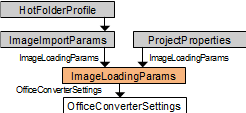
Output parameter
This object is the output parameter of the CreateImageLoadingParams method of the Engine object.
Input parameter
This object is passed as an input parameter to the AddImages method of the Batch object.
See also
ProjectProperties
15.08.2023 13:19:30
