ImageExportParams Object (IImageExportParams Interface)
This object provides functionality for tuning parameters of original images export. These parameters are set in the ImageExportParams property of the FileExportParams object, and for unknown documents (i.e. documents to which no Document Definition has been applied or which weren't recognized) in the ExportParamsForUnknownDocuments property of the ProjectProperties object and the ExportParamsForUnknownDocuments property of the BatchTypeParams object.
Properties
| Name | Type | Description |
|---|---|---|
| ColorType | ImageColorTypeEnum |
Specifies the color type of images (color, gray, or black-and-white).
By default the value of this property is ICT_BlackWhite. |
| CompressionRatio | Integer |
Specifies the compression ratio for images in JPEG format. The value of this property is in range from 1 to 100.
The default value of this property is 75. |
| CompressionType | ImageCompressionTypeEnum |
Specifies the image compression type.
The default value of this property is ICT_Default. |
| CreatePDFA | Boolean |
Specifies if a PDF/A file is to be created. PDF/A mode can be defined using the PdfAMode property. The property is valid only if the Format property is set to IFF_Pdf. The default value of this property is FALSE. |
| CreateSearchablePDF | Boolean |
Specifies if a searchable PDF file is to be created. The entire image is saved as a picture. The recognized text is put under it. This option is useful if you export your text to document archives: the full page layout is retained and the full-text search is available if you save in this mode. The property is valid only if the Format property is set to IFF_Pdf. The default value of this property is FALSE. |
| EnableFastWebView | Boolean |
Specifies if the Fast Web View should be enabled. Fast Web View setting provides a page-at-a-time downloading of the PDF document from web servers. This can be especially important when loading large documents because otherwise it can take a long time to download them from a server.
The property is valid only if the Format property is set to IFF_Pdf. The default value of this property is FALSE. |
| FileAssemblingRule | ImageFileAssemblingRuleEnum |
Specifies the assembling rules for saving images.
The default value of this property is IFAR_FilePerDocument. |
| Format | ImageFileFormatEnum |
Specifies the file format to save images in.
By default the value of this property is IFF_Tif. |
| MRCPicturesInBackground | Boolean |
Specifies if the pictures should be saved as a part of the background when using MRC compression. The property is valid only if the UseMRCCompression property is set to TRUE. The default value of the property is FALSE. |
| OverwriteFiles | Boolean |
Specifies if the original image files should be overwritten. The default value of this property is FALSE.
|
| Path | String |
Specifies the folder for saved image files. By default the value of this property is an empty string. |
| PdfAMode | PdfAModeEnum |
Specifies the mode for the exported PDF/A file: PDF/A-1a, PDF/A-1b, PDF/A-2a, PDF/A-2b, PDF/A-2u, PDF/A-3a, PDF/A-3b, or PDF/A-3u. The property is valid only if the CreatePDFA property is set to TRUE. By default, the value is PDFAM_1a. |
| PDFRecognitionLanguage | String |
Specifies recognition languages for a searchable PDF file. Additional text recognition is performed during searchable PDF file creation. As text of document fields may be written in one language, while the whole document may contain several languages, you can select recognition languages different from the languages specified in the Document Definition with the help of this property. This property may contain several language names divided by commas, for example "English,French,German". The value of this property is taken into account only if the value of the CreateSearchablePDF property is TRUE.
This means the language of the Document Definition has the highest priority, and the locale language has the lowest priority. |
| Prefix | String |
Specifies the prefix of saved image files names. To include project, batch, or Document Definition name into the image file name, use the <Project>, <Batch>, or <Template> elements respectively. The elements in angle brackets will be changed to corresponding values. The elements without angle brackets will be passed as is. By default the value of this property is "<Batch>". |
| Resolution | Integer |
Specifies the resolution of images in dots per inch. The value of this property is in range from 0 to 1200. By default the value of this property is 0, which means that the original resolution must be preserved. |
| UseMRCCompression | Boolean |
Specifies if Mixed Raster Content (MRC) compression technology should be used for PDF files. The property is valid only if the Format property is set to IFF_Pdf. The default value of the property is FALSE. |
| WriteTaggedPdf | Boolean |
Specifies if image should be exported to tagged PDF.
Some constraints are imposed on the value of this property:
This property is FALSE by default. |
The list of supported combinations of the Format, ColorType and CompressionType properties
| Format | ColorType | CompressionType |
|---|---|---|
| IFF_Bmp | ICT_BlackWhite | ICT_Default (no compression) |
| ICT_Gray | ||
| ICT_Color | ||
| IFF_Dcx | ICT_BlackWhite | ICT_Default (PackBits compression) |
| ICT_Gray | ||
| ICT_Color | ||
| IFF_Jpg | ICT_Gray | ICT_Default (JPEG compression) |
| ICT_Color | ||
| IFF_J2k | ICT_Gray | ICT_Default (JPEG 2000 compression) |
| ICT_Color | ||
| IFF_Pcx | ICT_BlackWhite | ICT_Default (PackBits compression) |
| ICT_Gray | ||
| ICT_Color | ||
| IFF_Pdf | ICT_BlackWhite | ICT_Default (JBIG2 compression) |
| ICT_ABBYYLossless (lossless compression) | ||
| ICT_Gray | ICT_Default (JPEG 2000 compression) | |
| ICT_ABBYYLossless (lossless compression) | ||
| ICT_Color | ICT_Default (JPEG 2000 compression) | |
| ICT_ABBYYLossless (lossless compression) | ||
| IFF_Png | ICT_BlackWhite | ICT_Default (PNG compression) |
| ICT_Gray | ||
| ICT_Color | ||
| IFF_Tif | ICT_BlackWhite | ICT_Uncompressed |
| ICT_CcittGroup4 | ||
| ICT_PackBits | ||
| ICT_Lzw | ||
| ICT_Zip | ||
| ICT_Default (no compression) | ||
| ICT_Gray | ICT_Uncompressed | |
| ICT_PackBits | ||
| ICT_Jpeg | ||
| ICT_Lzw | ||
| ICT_Zip | ||
| ICT_Default (no compression) | ||
| ICT_Color | ICT_Uncompressed | |
| ICT_PackBits | ||
| ICT_Jpeg | ||
| ICT_Lzw | ||
| ICT_Zip | ||
| ICT_Default (no compression) |
Related objects
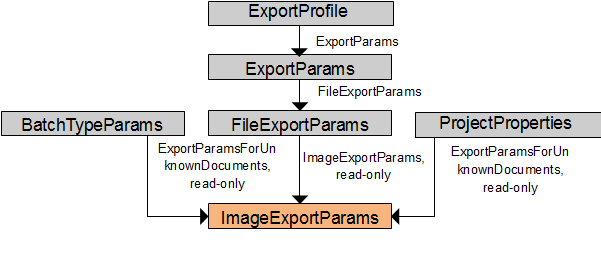
See also
8/15/2023 1:19:30 PM
