OfficeConverterSettings Object (IOfficeConverterSettings Interface)
This object contains the settings used to import digital documents of various formats using the same methods which open the input images.
Opening all input files through a unified procedure will be useful in cases where you do not know beforehand the format of incoming documents, but all of them need to be processed in the same way (for example, added to your organization's document management system).
When an input file in one of the supported formats is encountered, the program will start an external application to convert it and load the contents. By default, all specified applications are available: the top priority is Microsoft Office, then LibreOffice and then ABBYY internal converter. If the priority application is able to open the extension, no further search is performed.
An input file will be converted by the application according to priority. If the application is prohibited by the setting, the first allowed application will be used according to priority. If there are no external installed applications, then internal ABBYY mechanisms will be used.
Properties
| Name | Type | Description |
|---|---|---|
| LibreOfficeAllowed | Boolean |
Specifies if LibreOffice is allowed. Supported versions: 4.2, 4.3, 4.4, 5, 6.1. This property is TRUE by default. |
| MicrosoftOfficeAllowed | Boolean |
Specifies if Microsoft Office is allowed. Supported versions: 2010, 2013, 2016, 2019. This property is TRUE by default. |
| UseCustomUser | Boolean |
Specifies if custom user should be used. Relevant only for Microsoft Office. This property is FALSE by default. |
| UserNameWithDomain | String | The name of the custom user of Microsoft Office. This value is used to specify the user name if the UseCustomUser property is TRUE. |
| UserPassword | String | The password for the custom user of Microsoft Office. This value is used to specify the password if the UseCustomUser property is TRUE. |
Related objects
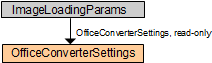
See also
8/15/2023 1:19:30 PM