ScanSourceSettings Object (IScanSourceSettings Interface)
This object provides access to the scanning settings of a source. Default values of the properties depend on the source scanner.
Properties
| Name | Type | Description |
|---|---|---|
| Brightness | Integer | Specifies the brightness of the scanned image (0-100). It is only valid when the BrightnessControl property is set to SBC_Manual. |
| BrightnessControl | ScanBrightnessControlEnum | Sets brightness control mode. |
| CompressionType | ScanCompressionTypeEnum | Specifies whether compression must be used. |
| Delay | Integer | Sets the pause between pages in seconds. It is only valid if the PauseBetweenPages property is set to TRUE. |
| DuplexMode | Boolean | Specifies whether duplex scanning must be used. |
| PaperBottom | Integer | Sets the coordinate of the bottom border of the scanning area rectangle (in milli-inch). It is only valid if the PaperSize property is SPS_Custom. |
| PaperLeft | Integer | Sets the coordinate of the left border of the scanning area rectangle (in milli-inch). It is only valid if the PaperSize property is SPS_Custom. |
| PaperRight | Integer | Sets the coordinate of the right border of the scanning area rectangle (in milli-inch). It is only valid if the PaperSize property is SPS_Custom. |
| PaperSize | ScanPaperSizeEnum | Sets paper size. |
| PaperTop | Integer | Sets the coordinate of the top border of the scanning area rectangle (in milli-inch). It is only valid if PaperSize property is SPS_Custom. |
| PauseBetweenPages | Boolean | Specifies whether the program must pause between pages during scanning. The length of the pause can be specified in the Delay property. |
| PictureMode | ScanPictureModeEnum | Sets image type (black-and-white, gray, color). |
| Resolution | Integer | Sets image resolution (from 200 to 600). Please note that not all scanners support all resolution values. |
| RotationAngle | ScanPageRotationAngleEnum | Sets image rotation angle (once the image has been scanned). |
| StopBetweenPages | Boolean | Specifies whether the program must stop between pages during scanning. |
| UseFeeder | Boolean | Specifies whether an automatic document feeder must be used. |
Related objects
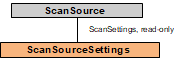
See also
8/15/2023 1:19:30 PM