TextRecognitionParams Object (ITextRecognitionParams Interface)
This object allows you to tune the recognition parameters of the text. These parameters are used in Document Definitions and can be set through the AsTextParams method of the RecognitionParams object.
Properties
| Name | Type | Description |
|---|---|---|
| AdjustPosition | Boolean | Specifies whether recognizer should look for the best position for the text block on document image. |
| CaseRecognitionMode | CaseRecognitionModeEnum | Specifies the mode of letter case recognition. |
| CellsCount | Integer | Specifies the number of character cells for a recognized block. This property is valid only for the handprint recognition. It has sense only for the field marking types (the FieldMarkingType property) that imply splitting the text into cells. The value of this property must be a positive number. The property can also be set to -1, which means that the number of cells should not be changed. |
| ErrorHighlightLevel | ErrorHighlightLevelEnum | Specifies the confidence level at which a character in recognized text is marked as uncertainly recognized (the ICharParams::IsSuspicious property is set to TRUE for such character). The name of the property reflects the fact that the uncertain characters are highlighted with background color in the ABBYY FlexiCapture document window. |
| FieldMarkingType | FieldMarkingTypeEnum |
Specifies the type of marking around letters (for example, underline, frame, box, etc.). This property is valid only for the handprint recognition.
|
| ImageProcessingParams | ImageProcessingParams |
Specifies the parameters of image preprocessing for the text block.
|
| Language | Language |
Specifies the text language.
|
| MarkingRegion | Region, read-only | Contains the text marking region. |
| OneLinePerBlock | Boolean | This property set to TRUE tells ABBYY FlexiCapture SDK to presume that the text in block to which the current TextRecognitionParams object belongs contains no more than one text line. |
| OneWordPerLine | Boolean | This property set to TRUE tells ABBYY FlexiCapture SDK to presume that no text line may contain more than one word, so the lines of text will be recognized as a single word. |
| TextType | Integer | Specifies possible types of the text to be recognized as an OR superposition of TextTypeEnum constants. |
| UserPatternsFile | String | Contains the full path to a file of the user pattern used for recognition. If the value of this property is not empty, information from the user pattern file will be used during recognition. |
| WritingStyle | LanguageIdEnum |
Specifies the writing style (defined by locale). Examples of various numeral writing styles |
Methods
| Name | Description |
|---|---|
| CreateEmbeddedLanguage | Creates a recognition language from an existing one. This language can then be assigned to the Language property. |
| CreateEmbeddedLanguageByDataType | Creates a special recognition language, which can be used for recognition of the specified field value type. |
Related objects
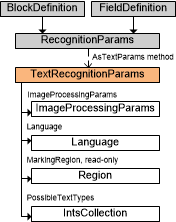
Output parameter
This object is the output parameter of the AsTextParams method of the RecognitionParams object.
See also
8/15/2023 1:19:30 PM









