Documents Object (IDocuments Interface)
This object is a collection of batch documents. Besides standard collection methods and properties, it contains the methods for managing documents in the collection (moving, merging, splitting). The properties and methods of the object return closed documents (IDocument::LockType = LT_None). To receive the collection of documents of a certain batch, use the Documents property of the corresponding Batch object.
The Documents object is a so-called "connectable object". The methods of the Documents object report information about the collection modification through special outgoing interfaces. These interfaces are ICollectionEvents (for C++) and the dispinterface DICollectionEvents (for Visual Basic). It should be noted that Visual Basic users should not care for details of implementing event interfaces, as this development platform provides easy means for handling them.
Properties
| Name | Type | Description |
|---|---|---|
| Count | Integer, read-only | Stores the number of elements in the collection. |
| Element | Document, read-only | Provides access to a single element of the collection. |
Methods
| Name | Description |
|---|---|
| AddNewFromPage | Creates a new document at the specified position in the batch by extracting the specified page from an existing document. |
| FindById | Provides access to an element of the collection by the element identifier. |
| Item | Provides access to a single element of the collection. |
| DeleteById | Removes an element with the specified identifier from the collection. |
| DeleteAll | Removes all the elements from the collection. |
| Disassemble | Splits specified documents into pages. |
| Merge | Merges specified documents into one document. |
| MoveById | Changes the position of the specified document. |
Related objects
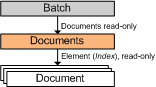
Samples
This object is used in the following code samples: Classification, Invoices Processing and Training.
See also
15.08.2023 13:19:30