FieldDefinition Object (IFieldDefinition Interface)
This object corresponds to a field of a Document Definition. A field of a Document Definition is an element intended for data extraction. Fields may be simple (without an internal structure) or composite, such as the table field where each cell can be viewed as a separate subordinate field of the table.
Properties
| Name | Type | Description |
|---|---|---|
| CanHaveRegion | Boolean |
Specifies if the field can have a region. You may create a field without a region if, for example, its value is derived from the values of some other fields. The default value of this property for a field definition added via the AddNew method of the FieldDefinitions object is TRUE. |
| Caption | String, read-only | Returns the name of the field. This name is used as the caption of the field in the ABBYY FlexiCapture document window. This property may be useful for customizing column names, particularly in the case of flexible descriptions where you cannot change the names of the fields. |
| Children | FieldDefinitions, read-only | Returns a collection of child fields of the composite field. |
| DocumentDefinition | DocumentDefinition, read-only | Provides access to the Document Definition containing the field. |
| Id | Integer, read-only | Returns the identifier of the Document Definition field. |
| IsCalculable | Boolean, read-only | Specifies if the field value is to be calculated automatically using a rule. |
| IsDisabled | Boolean, read-only | Specifies if the field is disabled. If the value of this property is TRUE, the field will not be used during Document Definition applying. |
| IsManuallyEntered | Boolean, read-only | Specifies if the field should be found in the document, but should not be recognized. If the value of this property is TRUE, an operator is to enter its value manually. |
| IsReadOnly | Boolean, read-only | Specifies if the field is accessible only for viewing. |
| IsRepeatable | Boolean |
Indicates if the field can be repeated in its parent, that is, several corresponding field instances can appear in the document after the Document Definition is applied. The property is available for the following field types: FT_Checkmark, FT_PictureField, FT_Group, FT_TextField. The default value of the property is FALSE. |
| IsRequired | Boolean, read-only | Specifies if the field is required. If the field is not found in the document during Document Definition applying, an error is produced. |
| IsVisible | Boolean, read-only | Specifies if the field is visible. If the value of this property is TRUE, the field is displayed in the ABBYY FlexiCapture document window. |
| MarkFieldValueForVerification | FieldValueVerificationEnum, read-only | Specifies in which case to submit field value for verification. |
| Name | String, read-only |
Returns the name of the field.
|
| Parent | FieldDefinition, read-only | Returns the parent field. |
| RecognitionParams | RecognitionParams, read-only | Stores the recognition parameters of the field. |
| Type | FieldTypeEnum, read-only | Returns the type of the field. |
| ValueType | FieldValueTypeEnum |
Specifies the type of the field value.
Other types of the field value cannot be changed. |
Related objects
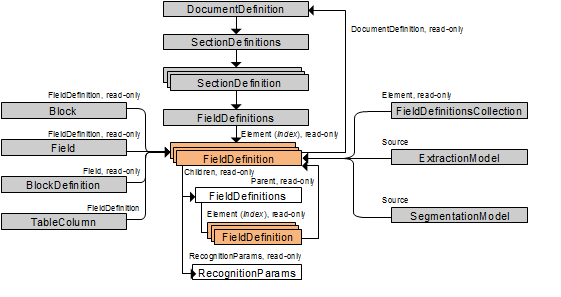
Output parameter
This object is the output parameter of the Item, AddNew methods of the FieldDefinitions object.
Input parameter
This object is the input parameter of the Delete method of the FieldDefinitions object.
Samples
This method is used in the following code samples: Invoices Processing and Training.
See also
8/15/2023 1:19:30 PM
