Field Object (IField Interface)
This object corresponds to a field of a document. A field is a document element intended for data extraction. Fields may be simple (without an internal structure) or composite, such as the table field where each cell can be viewed as a separate subordinate field of the table. See Working with Recognized Data for details.
A field can have several instances (the Instances property). This means that the field is used to describe several variants of the same object. In essence, these multiple objects are one and the same field and share the same properties.
Each document field corresponds to the field of the Document Definition applied to the document (the document definition field is accessible through the FieldDefinition property).
Properties
| Name | Type | Description |
|---|---|---|
| Blocks | BlocksCollection, read-only | Stores the collection of blocks, which corresponds to the field. |
| Children | Fields, read-only | Returns a collection of child fields of the composite field. |
| Document | Document, read-only | Provides access to the document containing the field. |
| FieldDefinition | FieldDefinition, read-only | Returns the corresponding field of the Document Definition applied to the document. |
| FieldRegions | FieldRegions, read-only | Returns the collection of field regions on the corresponding pages. |
| FullName | String, read-only | Returns the full name of the field. If this field is a subfield of a composite field, the full name contains the name of the field and names of all its parent fields. If the field is an instance of some field, the full name will include its index in the parent field. For example, "Invoice\InvoiceTable[0]\Quantity". If the field is simple, the value of the property is equal to the value of the Name property. |
| Instances | FieldInstances, read-only | Returns the collection of field instances (for the field with several instances). |
| LinkedDocument | Document, read-only | If the Type property is set to FT_DocumentLinkField, returns the linked document. If the Type property is set to FT_LinkField, returns the document containing the linked field. Otherwise returns NULL. |
| LinkedField | Field, read-only |
If the Type property is set to FT_LinkField, returns the linked field of another document. Otherwise returns NULL.
|
| Name | String, read-only | Returns the name of the field. |
| OriginalField | Field, read-only |
If the Type property is set to FT_MirrorField, returns the linked field of the current document. Otherwise returns NULL.
|
| Suggests | StringsCollection, read-only | Returns the collection of suggestions for the field value. |
| Type | FieldTypeEnum, read-only | Returns the type of the field. |
| Value | FieldValue, read-only | Returns the field value. |
Methods
| Name | Description |
|---|---|
| ApplySuggest | Allows you to select one of the suggestions for the value of the field. |
Related objects
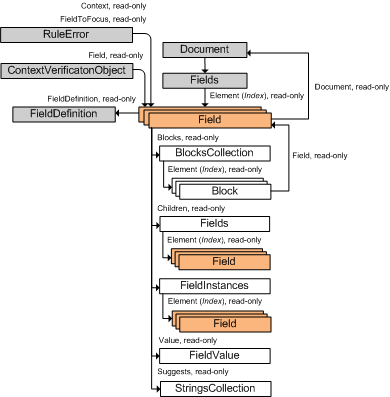
Output parameter
This object is the output parameter of the following methods:
- Item, FindByName methods of the Fields object
- Item, AddNew method of the FieldInstances object
Input parameter
This object is the input parameter of the following methods:
- CheckRules method of the Document object
- SetFieldRegion method of the Page object
Samples
This method is used in the following code samples: Invoices Processing and Training.
See also
8/15/2023 1:19:30 PM
