- Bulgarian (Български)
- Chinese Simplified (简体中文)
- Chinese Traditional (繁體中文)
- Czech (Čeština)
- Danish (Dansk)
- Dutch (Nederlands)
- French (Français)
- German (Deutsch)
- Greek (Ελληνικά)
- Hungarian (Magyar)
- Italian (Italiano)
- Japanese (日本語)
- Korean (한국어)
- Polish (Polski)
- Portuguese (Brazilian) (Português (Brasil))
- Slovak (Slovenský)
- Spanish (Español)
- Swedish (Svenska)
- Turkish (Türkçe)
- Ukrainian (Українська)
- Vietnamese (Tiếng Việt)
Integration with Microsoft SharePoint
ABBYY FineReader allows you to open, edit, and save files stored in Microsoft SharePoint document libraries.
To process a PDF document stored on a Microsoft SharePoint server:
- Use ABBYY FineReader PDF Editor to open the PDF document stored on the Microsoft SharePoint server.
- Check out the document to prevent other users from changing it by doing the following:
- Click the Check Out button in the message that appears in the top part of the screen,
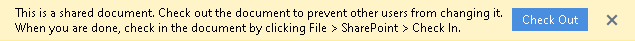
- Alternatively, click File > SharePoint® > Check Out.
 If the document has already been checked out by another user, save a copy of the document on your computer.
If the document has already been checked out by another user, save a copy of the document on your computer. - Edit the PDF document.
 For more information on working with PDF documents in the PDF Editor, see Working with PDF documents.
For more information on working with PDF documents in the PDF Editor, see Working with PDF documents. - Check in the document, so that other users can see your changes. To do this, click File > SharePoint® > Check In....
 If you don't want to save the changes to the server, click Discard Check Out...
If you don't want to save the changes to the server, click Discard Check Out... - In the dialog box that opens, select Version type of the document if version control is enabled on the server and enter your comment.
Select the Keep the document checked out after checking in the current version option if you want to upload all of your changes to the server without checking in the document. - Click Check In.
Note. If you are using OneDrive cloud storage, you will not be able to check out documents stored there. OneDrive Client creates copies of files locally on your computer and synchronizes them with the server. In this case, PDF documents will be treated as regular files.
04.03.2022 7:13:07