- Bulgarian (Български)
- Chinese Simplified (简体中文)
- Chinese Traditional (繁體中文)
- Czech (Čeština)
- Danish (Dansk)
- Dutch (Nederlands)
- French (Français)
- German (Deutsch)
- Greek (Ελληνικά)
- Hungarian (Magyar)
- Italian (Italiano)
- Japanese (日本語)
- Korean (한국어)
- Polish (Polski)
- Portuguese (Brazilian) (Português (Brasil))
- Slovak (Slovenský)
- Spanish (Español)
- Swedish (Svenska)
- Turkish (Türkçe)
- Ukrainian (Українська)
- Vietnamese (Tiếng Việt)
Sending OCR results to the PDF Editor
ABBYY FineReader allows you to send OCR results from the OCR Editor to the PDF Editor, where you can add notes and comments to the document and use other features offered by ABBYY FineReader for working with PDF documents.
To send OCR results to the PDF Editor:
- On the toolbar, click the arrow next to the
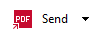 button and select Send to PDF Editor...
button and select Send to PDF Editor... - Click File > Send To > PDF Editor...
Once you are done working with the document in the PDF Editor, you can send it back to the OCR Editor. To do this, on the toolbar at the top of the OCR Editor window, click the arrow next to the  button and from the drop-down list, select Recognize and Verify in OCR Editor. To send only some pages of the document, on the PAGES pane, select the pages that you want to send, right-click them and click Send Selected Pages to OCR Editor on the shortcut menu.
button and from the drop-down list, select Recognize and Verify in OCR Editor. To send only some pages of the document, on the PAGES pane, select the pages that you want to send, right-click them and click Send Selected Pages to OCR Editor on the shortcut menu.
 When sending the document back to the OCR Editor, the following document objects will be lost:
When sending the document back to the OCR Editor, the following document objects will be lost:
- attachments
- bookmarks
- comments
- annotations
04.03.2022 7:13:07