- Bulgarian (Български)
- Chinese Simplified (简体中文)
- Chinese Traditional (繁體中文)
- Czech (Čeština)
- Danish (Dansk)
- Dutch (Nederlands)
- Estonian (Eesti)
- French (Français)
- German (Deutsch)
- Greek (Ελληνικά)
- Hebrew (עִברִית)
- Hungarian (Magyar)
- Italian (Italiano)
- Japanese (日本語)
- Korean (한국어)
- Polish (Polski)
- Portuguese (Brazilian) (Português (Brasil))
- Slovak (Slovenský)
- Spanish (Español)
- Swedish (Svenska)
- Turkish (Türkçe)
- Ukrainian (Українська)
- Vietnamese (Tiếng Việt)
Background recognition
The PDF Editor allows you to search and copy text and pictures in PDF documents without a text layer, such as scanned documents and documents created from image files. This is possible thanks to an OCR process that runs in the background.
Background recognition is enabled by default and starts automatically when you open a PDF document.
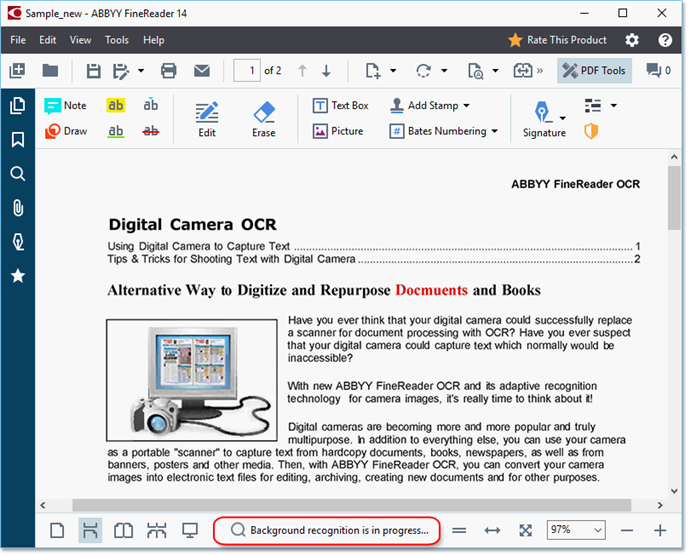
The background recognition process does not change the contents of the PDF file. Instead, it adds a temporary text layer that will not be available when you open the document in other applications.
 If you want to make the document searchable in other applications, you will need to save the text layer created by the background recognition process. To do this, click File > Recognize Document > Recognize Document... See also: Recognizing text.
If you want to make the document searchable in other applications, you will need to save the text layer created by the background recognition process. To do this, click File > Recognize Document > Recognize Document... See also: Recognizing text.
 Important! If the search or copy functions don't work properly, check that the right OCR languages are selected for the document. See also: Document features to consider prior to OCR.
Important! If the search or copy functions don't work properly, check that the right OCR languages are selected for the document. See also: Document features to consider prior to OCR.
 To disable background recognition, clear the Enable background recognition in the PDF Editor option in the Options dialog box.
To disable background recognition, clear the Enable background recognition in the PDF Editor option in the Options dialog box.
 The background recognition process cannot run on computers with a single-core processor.
The background recognition process cannot run on computers with a single-core processor.
02.11.2018 16:19:18