Side by Side Comparison
Main Use
There are two obvious use cases where a user may want to compare two groups of timelines side by side.
For an explanation we will go through the Emergency Room case which can be found at ABBYY Timeline Hospital Emergency Room
User creates two sets of timelines. One set has all admitted patients, another set – the admitted patients who have CT Scan ordered in the first two hours. User wants to know how CT affects the duration and the course of treatment.
User wants to know how one type of patients is different from all other types. This similar to the previous case however there could be 100s of patient types so we don’t expect the user to create 100s sets to compare in pairs.
The hospital changed some rules on July 1st. Now the management needs to know how the change affected the process. So a user wants to compare the timelines for August to May or to the previous August.
This focuses on the first and last cases – comparing two sets or the same set for two intervals.
To use this tool, select the Analyze > Syde-by-side Comparison menu.
What to compare and how to compare it
Once user selects the sets or time interval, we could compare
- Standard metrics
- Values
- Histograms
- Over time
- Custom metrics
- First/last events
- Protocol violations
- Breakdowns
- Permutations
- Process schemas
Example
The side by side comparison will demonstrate the differences between two sets.
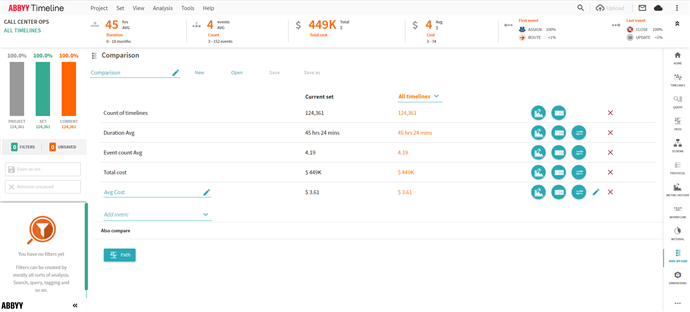
22.09.2023 8:59:47