Remove substring
The Remove substring operation removes a substring from a field. For example, some fields may be automatically populated when you create a table. You may wish to remove substrings from such fields if they have no analytical value.
For more information about substrings, see Operations > About substrings.
Configuring the operation
- In the Columns(s) drop-down list, select the columns where you need to remove a substring. You can also click Select all if you need to select all the columns.
- In the Substring to be removed field, specify the substring to be removed.
Important! This operation is case-sensitive (for example, Boston and boston will be treated as different substrings). -
If required, you can use a filter and preview the results of the operation
- Click Save. The Edit Operation window will close and the new operation will appear in the Operations pane.
Configuration example
Task: Some cells in the Name column were populated with "none" substrings. These substrings should be removed as they result in redundant timeline attributes.
Solution: Select the Name column and specify the substring to be removed.
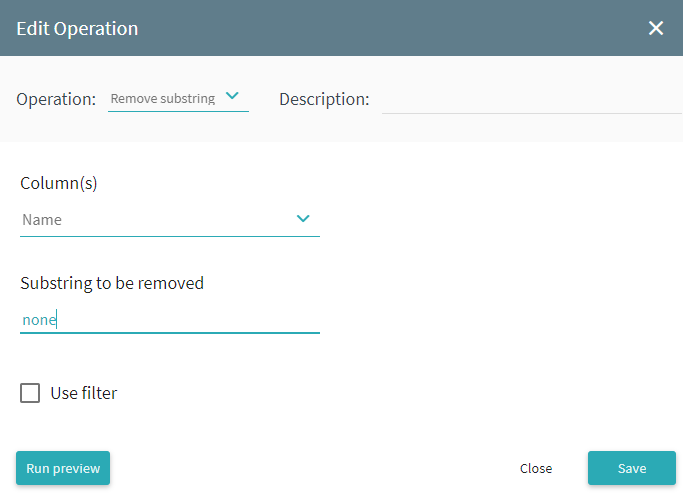
Result: The table below shows the data in the original fields and the resulting data obtained by running the operation.
| Before | After |
|---|---|
| John Smith | John Smith |
| none1111 | 1111 |
| none | |
| NoneAnna | NoneAnna |
22.09.2023 8:59:47