Link projects
In Task View Schema you can link a control with an event from a Process Analysis project. You will be able to analyze the data uploaded from information systems in association with recorded user actions.
How to link a control to an event
- Open the control level of the graph and select the needed control.
- Click
 . A Link control to event window opens.
. A Link control to event window opens. - Choose a Process Analysis project and click Select.
- Choose an event from this project and click Select.
How to navigate to the associated project
- Open the list of linked projects using one of ways below:
- From the Automation Candidates table.
To do this, open the homepage. In the table click the value in the Link to Process project column. - From overview page.
To do this, click in the right menu, then select Linked Process Analysis projects in the Project details pane.
in the right menu, then select Linked Process Analysis projects in the Project details pane.
The Controls linked to events of Process Analysis projects window opens. You will see names of a linked control and event, including a path displayed as application/form/control and project name/event name correspondingly.
For example: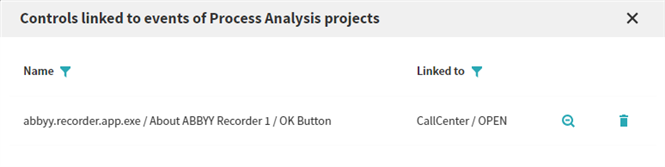
- Click
 to open the linked Process Analysis project.
to open the linked Process Analysis project.
9/22/2023 8:59:47 AM