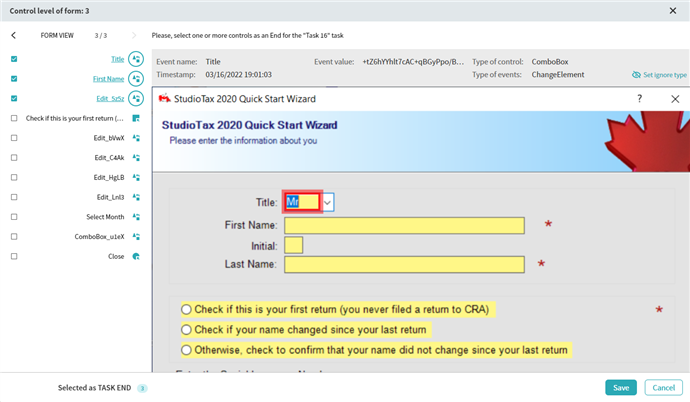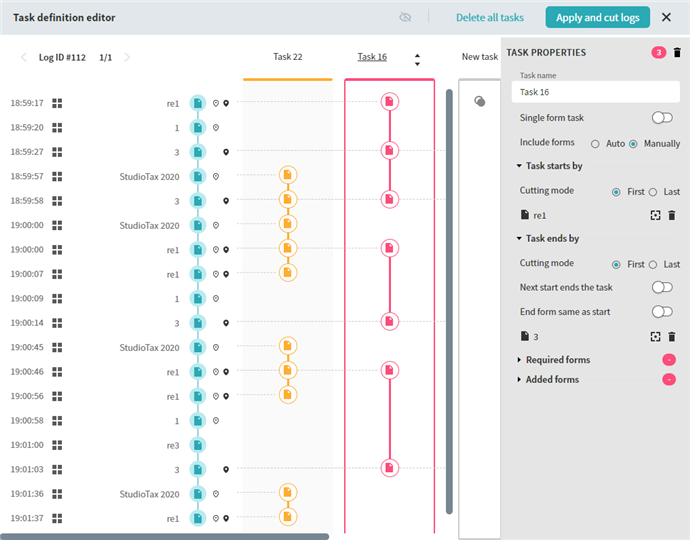Task definition
Before you analyze data within your Task Mining project, you need to define tasks. To do it, specify its start and end forms and additional settings. The program will use task definitions to mark up the log and identify tasks instances. Logs will be cut based on task definitions to create timelines for future analysis.
Note. Before defining tasks, it is recommended to check forms in Form editor. You may want to move screenshots and connected controls to another form to improve task definition.
How to define a task
- Open Task definition editor by clicking Let's start (if you work with a new project) or Task definition (if you are using an existing project with logs uploaded earlier).
Task definition editor will display forms detected in a log. Use the arrows to switch between logs. - Drag and drop a form from the log to a New task column. This form will be the start one for the task.
- Click on forms in log. On the Form properties pane, you will be able to review associated screenshots. You can move user actions between forms in Form editor if necessary. See Review forms for details.
Note. You can resize the right pane in Task definition editor by dragging the gray boundary. - Drag and drop an end form from the log to the same task column. In the appeared window select Mark as End for Task.
Note. You can add multiple start and end forms for the same task. While dropping select Mark as End for Task or Mark as Start for Task correspondingly. - You can also apply additional settings to the task definition on the Task properties pane. For example, set cutting mode for start and end forms, add ignored elements, create a single form task or specify required or removed forms. To open the Task properties pane click on a task name in the Task definition editor window.
For details, see:
Task definition settings
Cutting mode
Ignored elements - When finished, click Apply and cut logs. The program will search and extract all task instances in logs that correspond to task definition. Each task instance will be treated as a timeline.
Examples for defining tasks
1. Start or end task with controls
2. Concurrent and overlapping tasks
3. Defining a single form task
22.09.2023 8:59:47
 next to the form name, select control(s), and click Save.
next to the form name, select control(s), and click Save.