How to Create To-do List
To create a to-do list in the existing table of the repository:
- Open Tables and select table for configuring to-do list. In the top panel, click to Add operation.
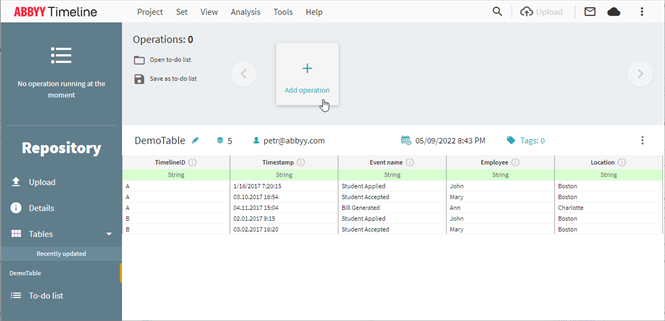
- Select any operation you need to perform on the uploaded data.
If you need your data to be loaded both into the ABBYY Timeline repository and project to use the analysis tools, select Load into project operation. Select the project to load data and map ABBYY Timeline fields to table columns in the Edit Operation form.
Note: Make sure that the names of the table columns obtained as a result of the SQL query match with the mapped columns in the table. Otherwise, the data cannot be loaded into the project. - Save operation and in the top panel, click to Save as to-do list.
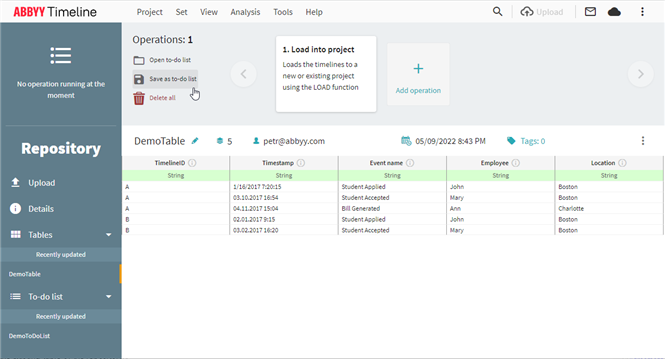
22.09.2023 8:59:47