Project Homepage
Once logs are uploaded, the project homepage opens. Here you can:
- see uploaded logs in Project logs.
- define tasks in Task definition editor and review forms in Form editor.
For data analysis, define tasks, so Timeline treats each task instance as a timeline.
After identifying tasks, on the project homepage you will see:
- Automation candidates table
- Candidates distribution chart
- Executive summary with the cost and time spent on the defined tasks
Note. To open the project homepage, click View > Home.
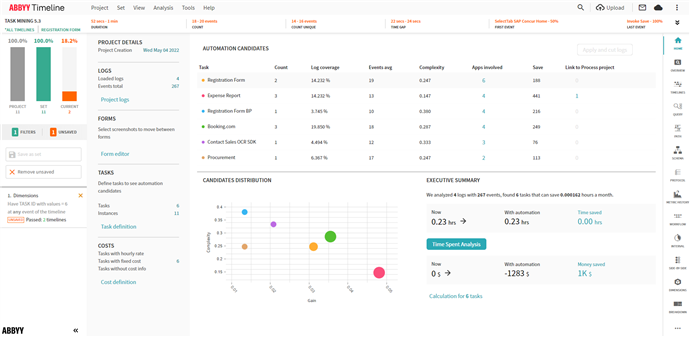
9/22/2023 8:59:47 AM