Mapping Data
Once you have uploaded your file, you need to map the data. This is done by dragging field names on to their respective columns. For example, drag a Timeline ID mark on to the TimelineID column. See below for information on required and optional fields.
In the Map columns step, a new mapping will be created, which will be given the name of the uploaded file, and previous mappings will be searched to see if any of them match the uploaded data. At this stage you can:
- Open an existing mapping
ABBYY Timeline will automatically save a mapping after data file has been successfully uploaded into a project. When uploading files of the same type, you have the option to open an existing mapping or map the uploaded data automatically. - Create a new mapping
If no matching mappings are found, you can map the data manually. Once the data has been mapped, click Confirm and Start Upload. You can change the name of the mapping later.
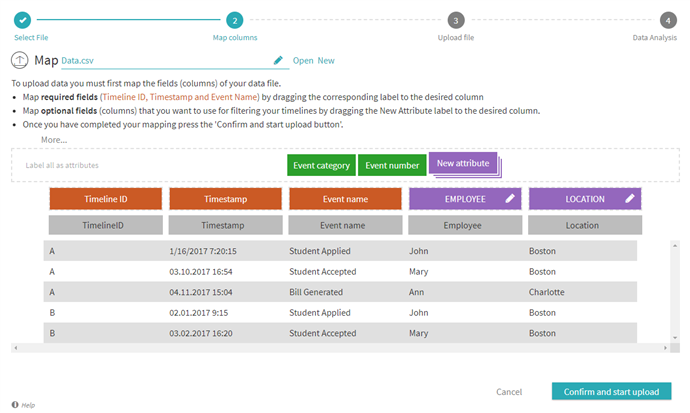
Required fields
- Timeline ID
Map this field to the column that contains the IDs of the monitored objects. An object may correspond to the ID of an order, claim, patient form, support ticket, etc. The ID will link all he events associated with the given object. - Time stamp
A field must be mapped to the column containing the time of the events occurring throughout the lifetime of the object.
Important! Make sure that the data file uses the correct date and time format. See the Data Requirements section for details. - Event name
A field must be mapped to the column containing the events associated with the object at any given time. Example of such events are "Order received," "Customer called," "Survey commissioned," etc.
Optional fields
- Event category
This is an auxiliary field which must be used if your data file contains events of many different types. It is recommended to use the Event category field for files containing events of more than 150 different types. The Event category field contains a group of all related events of the same type as a separate subset. - Event number
This is an auxiliary field which you may want to use if your data file contains events with identical data and/or time stamps. To order such events, you can map them to a field that specified their order. This order will be used if multiple timeline events have identical data and/or time stamps. The data in this columns will be numbered 1, 2, 3, etc., depending on the numbering system to be used.
Besides the above optional fields, you can map columns to any other fields which will be used as attributes. YOU will then be able to use these fields as filters, group or ungroup elements by these fields, or use them as a source of additional information for process analysis.
22.09.2023 8:59:47