Changing Password and Security Level
Below you will find directions on changing your password and changing the security settings on your account.
You can change your password by clicking the menu on the right side of the top bar. And then going into profile:
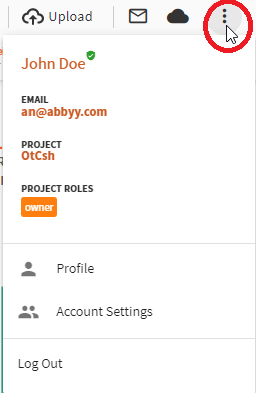
You can then click Security on the left side panel. Here you can change you Security Level to moderate for password recovery by email and SMS as well as change your password.
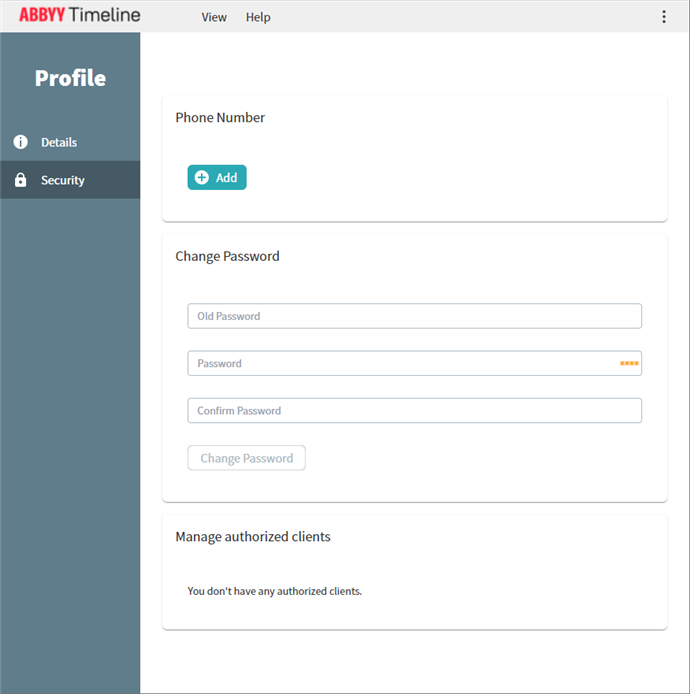
9/22/2023 8:59:47 AM