Project Homepage
Once tasks have been identified in the logs, the homepage of your project will open. The project homepage displays the following information: the date when the project was created, the number of logs and events in the project, the task information, the Automation candidates table, the Candidates distribution chart, the cost of and time spent on the defined tasks.
Note. To open the project homepage, click View > Home.
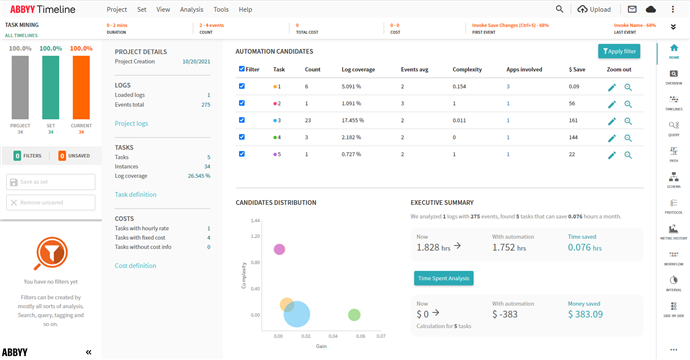
22.09.2023 8:59:47