Preprocessing of document images
After images are imported to ABBYY FineReader, they are automatically preprocessed. The program determines the type and degree of correction that imported images require and automatically carries it out. This allows for a significant improvement in recognition quality.
Hint: In some cases, you may need to edit images manually to improve the recognition quality.
In ABBYY FineReader PDF, the following image preprocessing settings can be selected:
- Enhance images
The program will automatically determine which settings are required and will use them for your images (e.g. removal of noise from digital photos, deskewing of images, etc.) - Split facing pages
When scanning books or opening images of facing pages, the program will automatically split such images into separate pages. - Correct page orientation
The program will detect the page orientation and correct it if required.
To modify the page preprocessing settings, do the following:
- In the main menu, select ABBYY FineReader PDF > Preferences....
Note: Page preprocessing settings can also be modified:- in the scan dialog,
- in the image import selection dialog by clicking the Options button.
- Select the required page preprocessing settings and click OK.
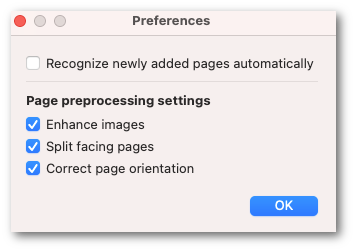
Hint: Image preprocessing can take a significant amount of time. To speed up this process, you can modify preprocessing settings so as to select only those parameters that are required for your specific document.
20.03.2024 7:50:39