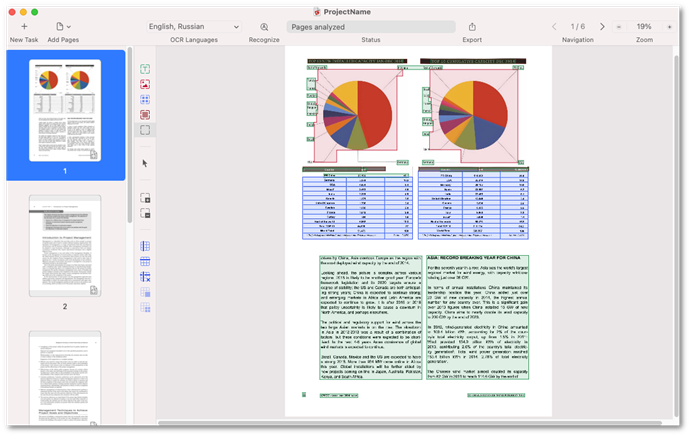Analyzing a document
Prior to recognition, ABBYY FineReader PDF analyzes the document structure, marking areas that contain text, images, and tables. Each area type is highlighted in a specific color.
Document analysis is required to determine how and in which order the program should recognize various parts of the image.
Analysis is launched automatically after the images have been imported if the automatic recognition option is enabled in the preprocessing settings. If you have disabled automatic recognition for new pages, you may need to initialize the analysis manually.
Analysis can be initialized by using any of the following:
- the Analyze Selected Pages or the Analyze All Pages command in the Page app menu,
- the Analyze Area command in the Area app menu,
- the Analyze command in the page context menu,
- the Analyze Area command in the area context menu.
Note: When working with a document with a complex layout, you may need to manually edit areas.
Attention: If you have changed the document layout, text properties, or the table structure, you need to launch document recognition.
Note: When recognition or export commands are called, ABBYY FineReader PDF automatically begins analyzing pages that have not been analyzed yet. This includes analyzing the table structure as well.
Hint: To analyze or recognize a part of a page instead of the whole page:
- Draw one or several recognition areas.
- Select the appropriate areas.
- Select the appropriate command in the Area app menu or in the context menu for one of the selected areas.
3/20/2024 7:50:39 AM