Navigating PDF documents
When working with a PDF document, you can navigate between its pages and either view all pages or specify a specific page to view.
To view the pages sequentially, use the 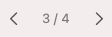 arrows on the toolbar.
arrows on the toolbar.
For quick navigation, click the current page number in the toolbar (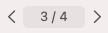 ), specify the number of page you want to view, and click OK.
), specify the number of page you want to view, and click OK.
20.03.2024 7:50:39