Rotating and flipping an image
To rotate or flip an image:
- Switch to the image editing mode by clicking the
button on the main toolbar. This will bring up a new toolbar with image editing tools.
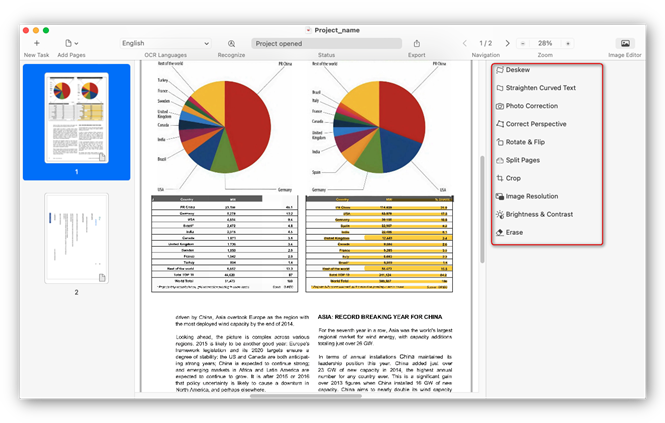
- Select the Rotate & Flip tool.

- Select the pages you want to apply the tool to.
Note: You can undo this operation only for the current page, regardless of the number of pages the tool was applied to. - Click:
- to rotate the image left 90°;
- to rotate the image right 90°;
- to rotate the image 180°;
- to flip the image horizontally;
- to flip the image vertically.
3/20/2024 7:50:39 AM