Opening PDF documents in viewing mode
To open a PDF document in viewing mode, use one of the following methods.
Method 1:
In the shortcut menu for your PDF file, select Open With > ABBYY FineReader PDF Viewer.
Hint: You can set ABBYY FineReader PDF Viewer to be your default PDF document viewer.
Method 2:
Double-click your PDF document.
Note: This method can only be used once ABBYY FineReader PDF Viewer has been set as your default PDF document viewer.
Method 3:
- Navigate to the ABBYY FineReader PDF home screen.
- Navigate to the PDF Viewer tab.
- Click Open PDF Document.
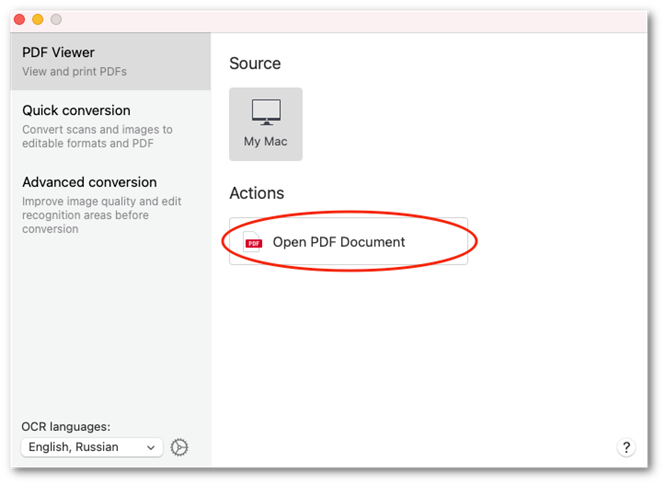
- Select the appropriate PDF document and click Open.
Method 4:
In the ABBYY FineReader PDF Viewer main menu, select File > Open....
3/20/2024 7:50:39 AM