Copying recognized text to a different application
ABBYY FineReader PDF allows you to copy recognized text to the clipboard so that you can paste it into a different application and continue working with it there.
To copy recognized text, do the following:
- Open an OCR project or create a new one.
- Select the appropriate area.
- Copy the recognized text by selecting the appropriate command in either the Edit main menu or the context menu for the selected area.
Note: You can copy recognized text only from Text and Table areas.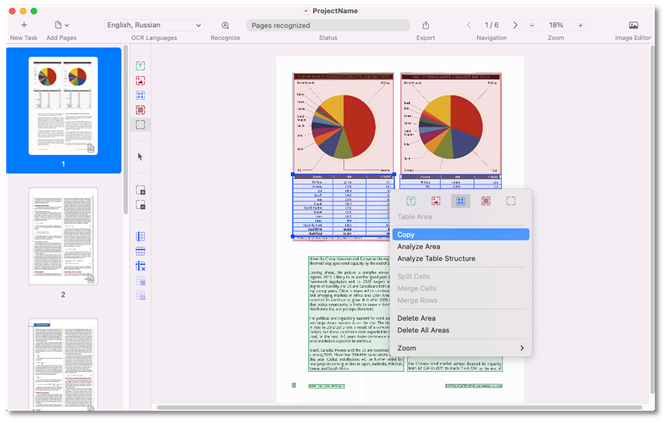
- Open the appropriate application and paste your copied text from the clipboard.
20.03.2024 7:50:39