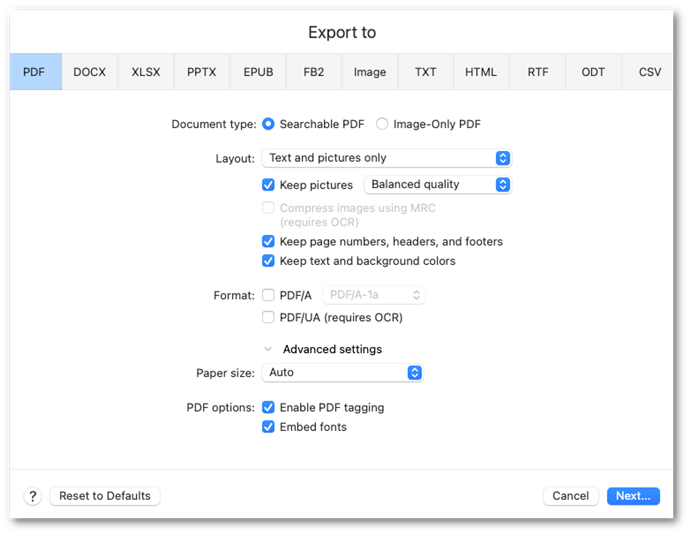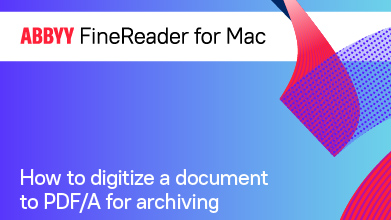Options for exporting to a searchable PDF
- Document type
- Searchable PDF
This type of PDF document has a full text search feature. - Image-only PDF
This type of PDF document does not have a full text search feature.
- Searchable PDF
- Layout
- Text and pictures only
This mode saves recognized text and pictures. A PDF file of this type has a relatively small size. Visually, this document may differ slightly from the original. - Text over the page image
This mode keeps the background image and illustrations of the source document and overlays the recognized text. Usually, such PDF files are larger than those created using the Text and pictures only mode. Visually, this document may differ slightly from the original. - Text under the page image
In this mode, the page image is retained, while the recognized text is placed into an invisible layer underneath the image. Visually, this document is nearly identical to the original. - Keep pictures
- Low quality
This mode is used to create a document of a small size. Page and image resolution will be decreased to 150 dpi. - Balanced quality
This mode is used to create a document smaller in size than the original but of a high enough page image and picture quality. - High quality
This mode is used to save page images and pictures in source resolution. - Compress images using MRC (requires OCR)
Enable this option to apply an MRC-based (Mixed Raster Content) image compression algorithm to the recognized pages. This mode ltes you decrease the file size without a loss in quality.
Note: This feature is only supported in the Text under the page image mode. - Keep page numbers, headers, and footers
Enable this option to keep the header/footer text and page numbering in the result document. - Keep text and background colors
Keeps the source text and background color in the result document. - Format
- Paper size
You can specify the page size that will be used when exporting recognition results. Select a page format from the drop-down list or specify a custom size. - PDF options
- Enable PDF tagging
Automatically saves PDF tags when saving recognized text.
Note: PDF tags contain information about the document layout: logic, images, and tables. PDF tags make viewing the document on screens of various sizes easier.
Attention: Creating a PDF document with tagging is not possible for documents recognized in Hebrew and Yiddish. - Embed fonts
Enable this option to embed fonts used in the source documents into the result PDF document.
Attention: Disabling this option may cause some PDF viewers to display the document incorrectly. - Reset to Defaults
Click this button to revert all export settings for all formats to their default values.
3/20/2024 7:50:39 AM