Opening a saved OCR project
To open an OCR project that has been saved earlier, use one of the following methods:
Method 1:
Double-click on the appropriate OCR project.
Note: OCR projects have the .frdoc extension.
Method 2:
- In the ABBYY FineReader PDF main menu, select File > Open OCR project.
- Select the appropriate OCR project and click Open.
Method 3:
- Navigate to the ABBYY FineReader PDF home screen.
- Navigate to the Advanced conversion tab.
- Click Open OCR Project.
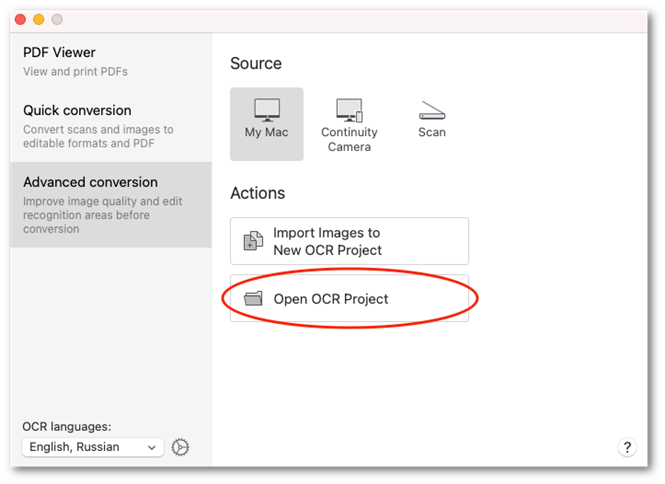
- Select the appropriate OCR project and click Open.
Note: OCR projects created using an older version of the program are not supported.
20.03.2024 7:50:39