Changing the image resolution
To change the image resolution:
- Switch to the image editing mode by clicking the
button on the main toolbar. This will bring up a new toolbar with image editing tools.
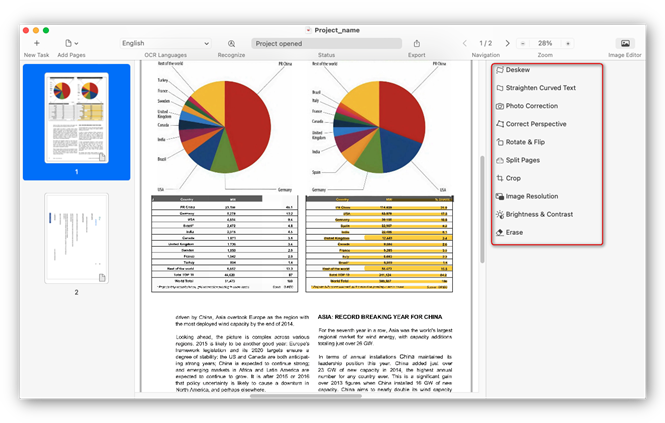
- Select the Image Resolution tool.
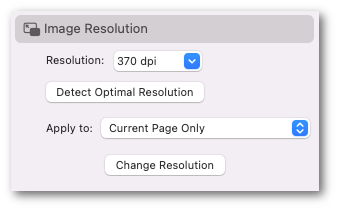
- Specify the desired resolution.
Hint: If you click the Detect Optimal Resolution button, ABBYY FineReader PDF will detect the optimal resolution for the current page. - Select the pages you want to apply the tool to.
Note: You can undo this operation only for the current page, regardless of the number of pages the tool was applied to. - Click the Change Resolution button.
20.03.2024 7:50:39