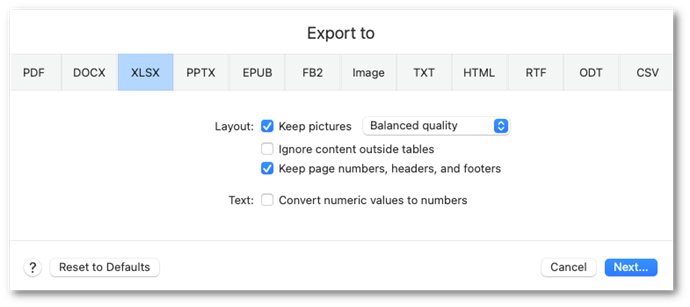XLSX export settings
- Keep pictures
- Low quality
This mode is used to create a document of a small size. Page and image resolution will be decreased to 150 dpi. - Balanced quality
This mode is used to create a document smaller in size than the original but of a high enough page image and picture quality. - High quality
This mode is used to save page images and pictures in source resolution. - Ignore content outside tables
Enable this option to omit everything outside of tables from the result document. - Keep page numbers, headers, and footers
Enable this option to keep the header/footer text and page numbering in the result document. - Text
- Convert numeric values to numbers
Select this option to have numeric values converted to the number format in the result document.
Note: The number format is used in Excel to carry out calculations with cells containing numbers. - Reset to Defaults
Click this button to revert all export settings for all formats to their default values.
20.03.2024 7:50:39