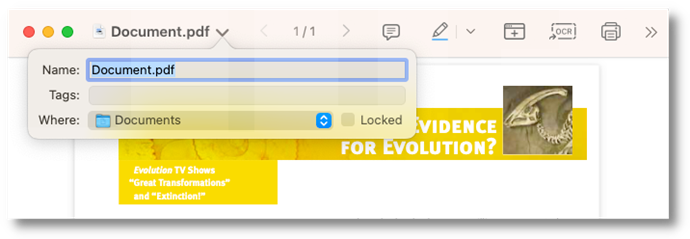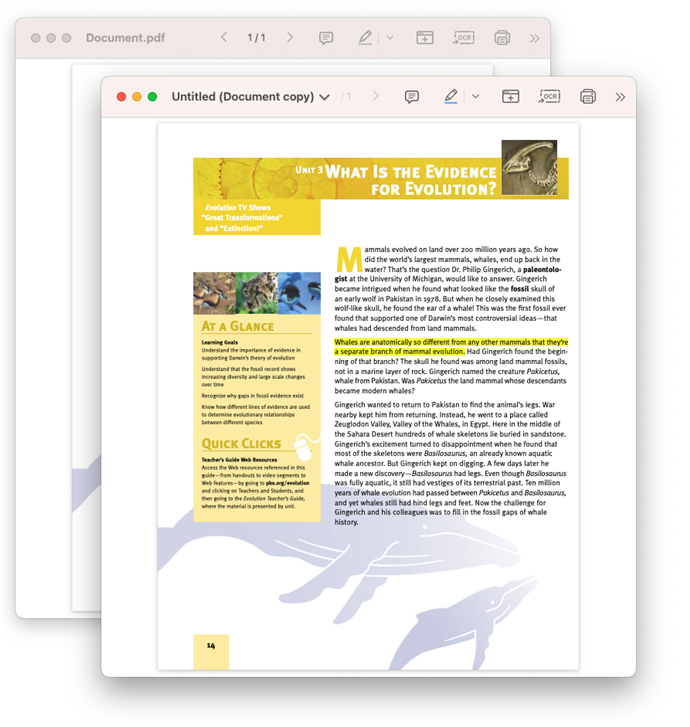Saving, renaming, moving, and duplicating PDF documents
You can use ABBYY FineReader PDF Viewer to quickly save, rename, move, or duplicate PDF documents without having to switch to the Finder application.
To quickly save all the changes you have made to a PDF document do one of the following:
- In the File menu, select Save.
- Press the key Command+S.
To rename or move a PDF document:
- Click the name of the document.
- In the dialog box that opens, do one of the following:
- modify the name of the document,
- move the PDF document to a different folder.
 You can also add tags while renaming or moving your document.
You can also add tags while renaming or moving your document.
To duplicate a PDF document and save its newly created copy:
- In the File menu, select Duplicate.
- In the File menu select Save.
3/20/2024 7:50:39 AM