Editing a document layout
If you need to edit the automatically generated layout for a document, you can either use the special area tools or the Area app menu commands.
Adding an area
Deleting an area
Resizing an area
Adding a new rectangular part to an area
Deleting a rectangular part from an area
Moving an area
Changing the area type
Automatically marking out a page
Attention: If you have changed the document layout, text properties, or the table structure, you need to launch document recognition.
Note: If a part of a page was not marked up, this area will not be recreated in the result document post-export.
20.03.2024 7:50:39
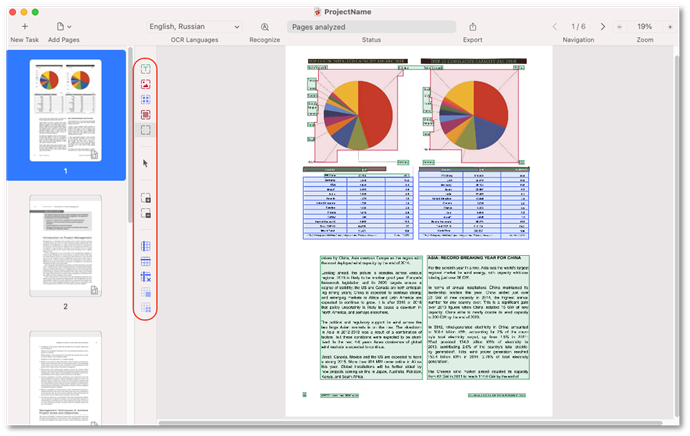
 on the toolbar.
on the toolbar. in the toolbar.
in the toolbar. in the toolbar or press ⌘.
in the toolbar or press ⌘.