Correcting the image perspective
To correct the image perspective:
- Switch to the image editing mode by clicking the
button on the main toolbar. This will bring up a new toolbar with image editing tools.
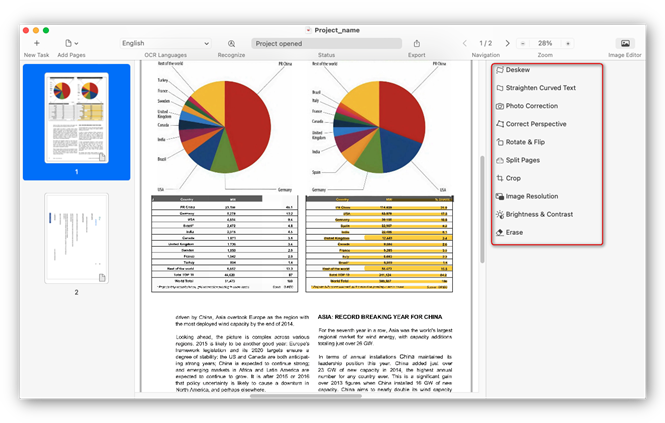
- Select the Correct Perspective tool.
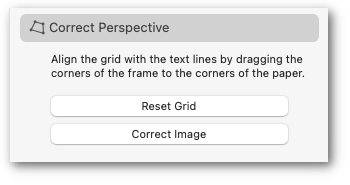
A grid will appear above the image. - Align the grid with the text lines by dragging the corners of the frame to the corners of the paper.
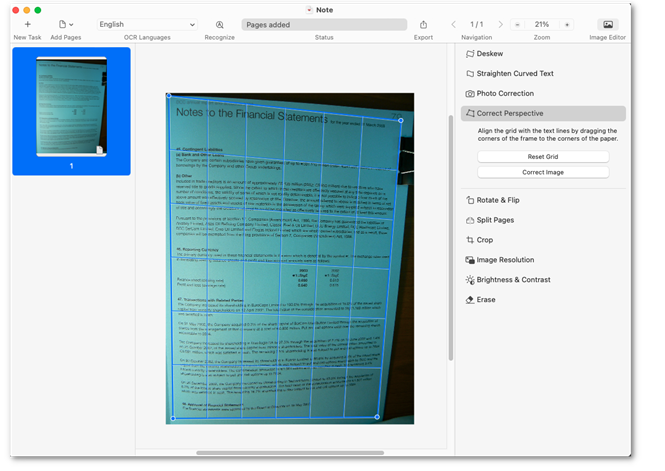
- Click the Correct Image button.
Hint: To reset the grid to default, click the Reset Grid button.
20.03.2024 7:50:39