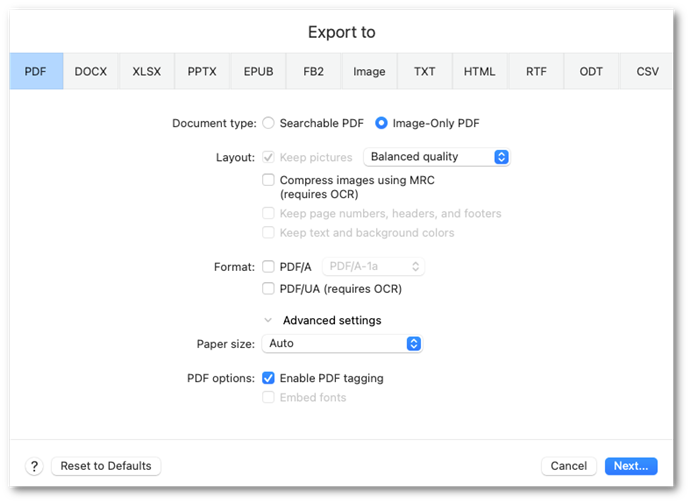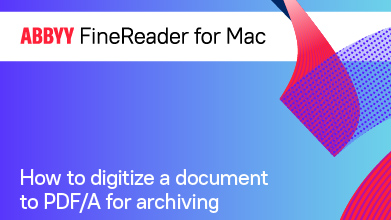Modifying export to PDF settings (image-only)
- Document type
- Searchable PDF
This type of PDF document has a full text search feature. - Image-only PDF
This type of PDF document does not have a full text search feature.
- Searchable PDF
- Keep pictures
- Low quality
This mode is used to create a document of a small size. Page and image resolution will be decreased to 150 dpi. - Balanced quality
This mode is used to create a document smaller in size than the original but of a high enough page image and picture quality. - High quality
This mode is used to save page images and pictures in source resolution. - Compress images using MRC (requires OCR)
Enable this option to apply an MRC-based (Mixed Raster Content) image compression algorithm to the recognized pages. This mode ltes you decrease the file size without a loss in quality. - Format
- Paper size
You can specify the page size that will be used when exporting recognition results. Select a supported size from the drop-down list or specify a custom one. - PDF options
- Enable PDF tagging
Automatically saves PDF tags when saving recognized text.
Note: PDF tags contain information about the document layout: logic, images, and tables. PDF tags make viewing the document on screens of various sizes easier.
Attention: Creating a PDF document with tagging is not possible for documents recognized in Hebrew and Yiddish. - Reset to Defaults
Click this button to revert all export settings for all formats to their default values.
3/20/2024 7:50:39 AM