Creating a new OCR project
To create a new OCR project, do the following:
- Navigate to the ABBYY FineReader PDF home screen.
- Navigate to the Advanced conversion tab.
- Select a source from where the images will be imported.
Note: You can import files from your Mac PC as well as images from your external iPhone, iPad, and scanner devices. - Make sure that the recognition languages are specified correctly.
- Click Import Images to New OCR Project.
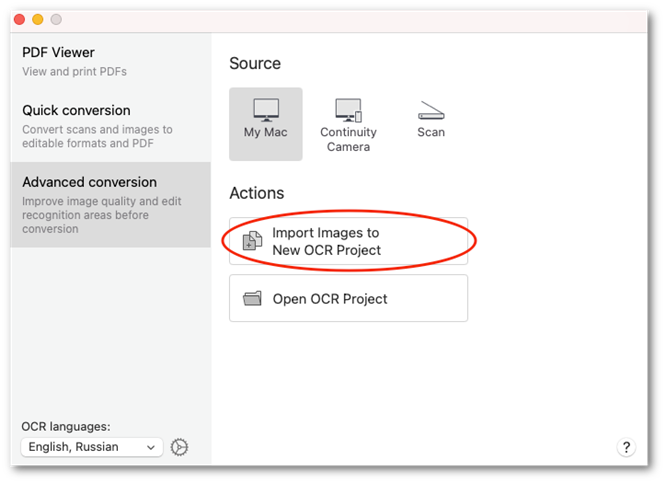
- Select the files and images that you want to convert and click Open.
Note: After an image is imported to the OCR Editor, it is automatically preprocessed. If required, you can change the image preprocessing settings.
3/20/2024 7:50:39 AM