Viewing the properties of PDF document
To view the properties of a PDF document, do the following:
- In the File app menu, select Document Properties.
- The dialog box that opens will display the following information about the PDF document:
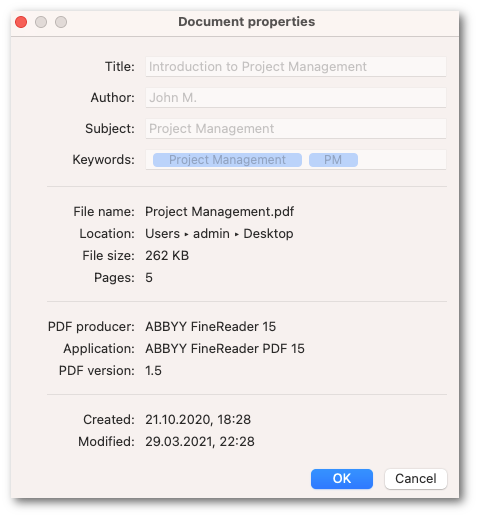
- Title - the document title;
- Author - the document author;
- Subject - the document topic;
- Keywords - keywords for file system and other storage searches.
- File name - the name of the file;
- Location - the path to the folder where the document is stored;
- File size - the size of the file;
- Pages - the total number of pages in the document;
- PDF producer - the application used to create the PDF document;
- Application - the application used to create the contents of the document;
- PDF version - information about the PDF version;
- Created - date and time on which the document was created;
- Modified - date and time on which the document was last changed.
20.03.2024 7:50:39