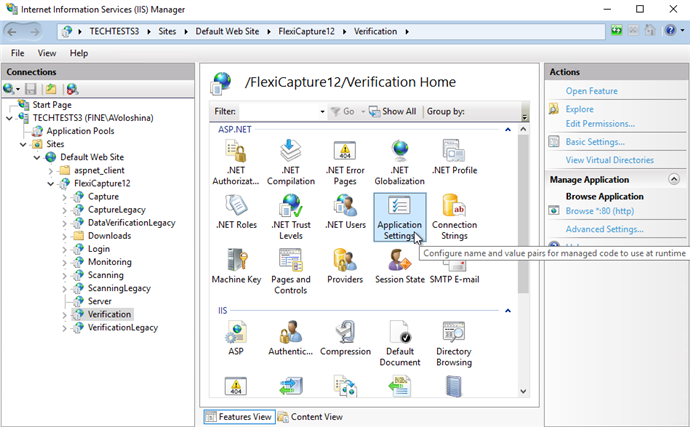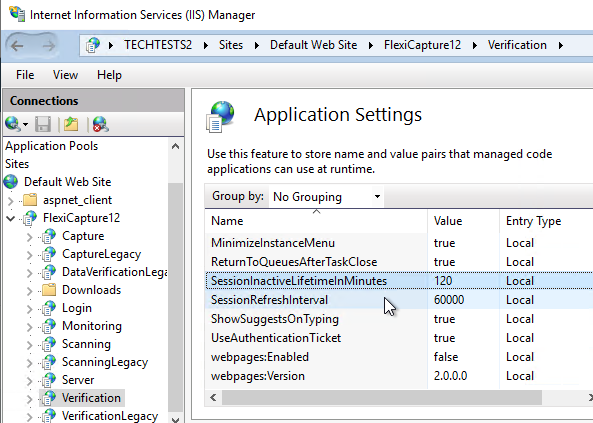Specifying timeouts for inactive sessions
An operator may open a task and then remain inactive for a considerable period of time. After some time of inactivity, the working session of this operator will become inactive. Inactive sessions with open tasks may result in a failure to meet the processing targets specified in your SLA, or delay the processing of entire batches.
To prevent this from happening, you can specify a timeout period after which an inactive session will be automatically closed.
All open sessions, both active and inactive, are displayed in the Administration and Monitoring Console in System Monitor → Sessions.
You can specify a timeout on the following stations:
- (local or remote) Verification Station
- (local or remote) Data Verification Station
- (local) Project Setup Station
- Web Verification Station
- Web Capture Station
Specifying timeouts for inactive sessions on local and remote stations
Specifying timeouts for inactive sessions on web stations
4/12/2024 6:16:01 PM
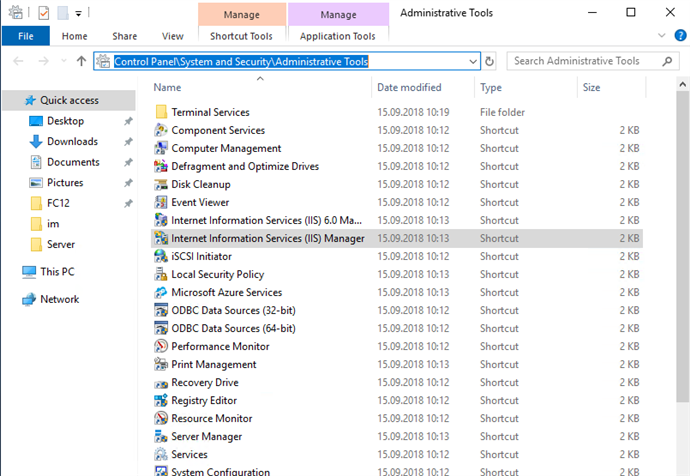
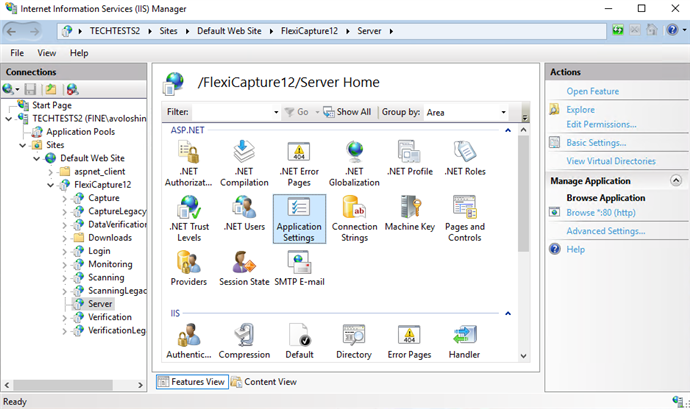
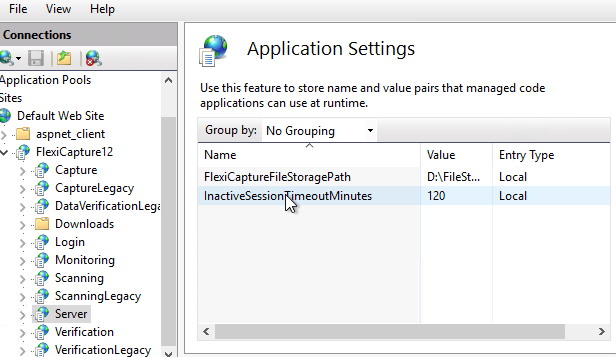
 Note: The timeout value you specify for the web stations will only apply to the Web Verification Stations and the Web Capture Stations.
Note: The timeout value you specify for the web stations will only apply to the Web Verification Stations and the Web Capture Stations.