Online licensing in ABBYY FlexiCapture 12
An online license is a type of license for ABBYY FlexiCapture 12 that is designed specifically for virtual and cloud environments, but also can be used with on-premises installations.
If your license is stored locally and is tied to the software of the computer on which the license was activated, you may experience the following issues when working with cloud services:
- Two or more licenses are required to implement a failover switch;
- If a virtual machine stops working, the administrator has to manually restore all relevant licenses;
- If the software of a virtual machine is upgraded or if the virtual machine is moved to a different host, the license has to be reactivated.
If required, you can use online license for ABBYY FlexiCapture 12 without tying it to a specific computer, which gives you more flexibility when optimizing your hardware for a large numbers of tasks. All online license parameter data is stored in-cloud on the ABBYY servers.
 Note: The parameters of an online license can also be viewed in the License Manager. However, this can only be done for the license that is currently in use on that particular computer.
Note: The parameters of an online license can also be viewed in the License Manager. However, this can only be done for the license that is currently in use on that particular computer.
The ABBYY FlexiCapture Licensing Service is hosted on the Microsoft Azure data processing centers, which operate in fail-safe mode. The service also has backup servers, ensuring continuous access to it. The ABBYY Licensing Service has high availability, which, together with the ability to use online licenses in offline mode for a set period of time, ensures the reliable operation of online licensing in ABBYY FlexiCapture.
How online license works
An online license lets you process a set number of pages throughout a set period of time (e.g. a month or a year). Online licenses can be accessed from different computers. Periodically, the Licensing Server and the ABBYY Licensing Service connect to the internet in order to the synchronize information about the number of processed pages. As such, the licensing service keeps track of all pages that have been processed using a single serial number on all computers tied to that serial number.
Licensing service synchronization
In order for online licensing to work as intended, the following licensing services require synchronization:
- Licensing Server on the computer or local network where ABBYY FlexiCapture is installed;
- ABBYY FlexiCapture Licensing Service.
 Important! In order for the licensing services to synchronize automatically, make sure that you have an uninterrupted internet connection and that connects to *.abbyy.com are allowed on port 443.
Important! In order for the licensing services to synchronize automatically, make sure that you have an uninterrupted internet connection and that connects to *.abbyy.com are allowed on port 443.
The Licensing Server is installed on your machine automatically together with ABBYY FlexiCapture. The Licensing Server then begins exchanging data with the ABBYY Licensing Service in intervals specified in the license parameters.
Synchronization parameters
Licensing service synchronization is set up using the following parameters:
- Synchronization period - determines the frequency with which data about the number of pages processed on all computers for a particular online license is exchanged. This information is collected by the ABBYY Licensing Service, while the frequency with which it is updated is set by this parameter. The duration of the period is determined by the license type.
- Offline functionality period - determines the period of time during which product functionality will be available even if no synchronization occurs between the licensing services. Throughout the whole of this period, the Licensing Server will keep attempting to establish a connection to the ABBYY Licensing Service. The duration of the period is determined by the license type.
Transfer of data between the licensing services
The Licensing Server only sends license identification and page counter data to the ABBYY Licensing Service. Data exchanged between the licensing services is encrypted independently of your hardware and cannot be de-encrypted. Information received by ABBYY about the environment in which the online license is used is completely anonymized.
Activating an online license
Online licenses should be activated using the Activation Wizard (ABBYY FlexiCapture 12 License Manager → Activate License...). For more information, see License activation.
 Important! The Licensing Server requires an internet connection to activate an online license as well as in order for you to use the program itself.
Important! The Licensing Server requires an internet connection to activate an online license as well as in order for you to use the program itself.
Once activated, your license will appear in the list of available licenses.
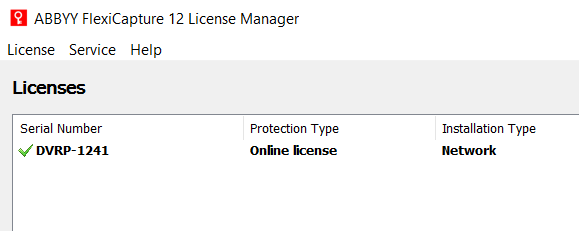
 Important! An online license can be activated only once and cannot be deactivated.
Important! An online license can be activated only once and cannot be deactivated.
Using a single online license on several computers
You can access an online license using different computers. This may be required for deploying a cluster, migrating to a new environment, or restoring your system after a failure. To get access to an online license on a different computer, use the token that was generated for that particular license when it was activated. Such tokens are encrypted for storage. The number of computers that can be used to access the license is not limited.
To access a license on a different computer:
- Save the license token on the computer on which the license was activated. To do so, select Service → Save Online Token… in ABBYY FlexiCapture 12 License Manager;
- Upload the token to the computer on which you require access. To do so, select Service → Load Online Token… in ABBYY FlexiCapture 12 License Manager.
Once the corresponding license appears in the list of available licenses, you will be able to select it.
 Note: A token is tied to all online licenses activated on that computer. As such, if you activate several licenses and save the token file, uploading the token to a different computer will give you access to all of them.
Note: A token is tied to all online licenses activated on that computer. As such, if you activate several licenses and save the token file, uploading the token to a different computer will give you access to all of them.
 Important! If the computer on which you usually use the license is no longer operable, the only way to continue using that license is by loading its token to the License Manager on a different computer. Store your license token files in a secure location, otherwise you risk losing access to your licenses.
Important! If the computer on which you usually use the license is no longer operable, the only way to continue using that license is by loading its token to the License Manager on a different computer. Store your license token files in a secure location, otherwise you risk losing access to your licenses.
Managing online license using the command line
You can manage your online license using the command line. This is done via the LicenseManager.Console.exe utility, which is provided along with both ABBYY FlexiCapture Distributed and Standalone. You can use the command line to activate online license, upload license tokens, and save license tokens as files. For more information, see Managing your licenses using the command-line console.
4/12/2024 6:16:01 PM