データソース:ServiceNow接続
| The page is out of date. We will update the content soon. Should you have any questions regarding connecting to ServiceNow, please submit a request to the ABBYY technical support service on this page. |
ABBYY TimelineをServiceNowインスタンスに接続する手順
- ServiceNowアカウントにログインします
- 検索ボックスに「oauth」と入力、Application Registry(アプリケーションレジストリ)を検出します。
- Application Registry(アプリケーションレジストリ)に移動します。
- New(新規)をクリックして、新規アプリケーションを作成します。
- リストからCreate an OAuth API endpoint for external clients(外部クライアントの OAuth API エンドポイントを作成する)を選択します。
- 任意の名前を設定(入力)します。(例:TimelinePI)
- Redirect URL(リダイレクトURL)の近くにあるロックボタンをクリックして、Redirect URL(リダイレクトURL)を指定します。
- 次のURLを入力します: https://online.timelinepi.com/oauth.html?service-now
アカウントログインサイトに依存 (https://jp.timelinepi.com/oauth.html?service-now) - ABBYY Timelineで使用するために、ClientID(クライアントID)フィールドをコピーします。
- Submit(送信)をクリックして、変更を保存します
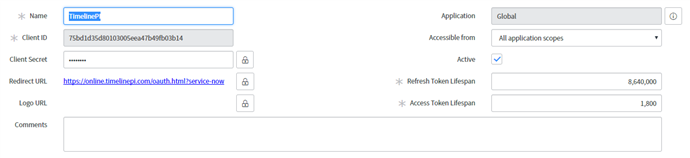
ABBYY Timelineログインの詳細
ブラウザで「https://Online.TimelinePI.com 」からのポップアップが許可されていることを確認してください。
Instance Name(インスタンス名)– SN URLにあるSNインスタンス名から取得:
https://instancename.service-now.com/
Client ID(クライアントID) - 新規作成されたアプリケーションレジストリから取得
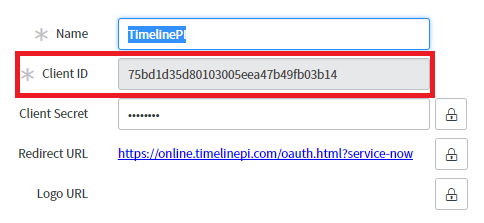
User Name/Password(ユーザー名/パスワード)- ServiceNowインスタンスの有効な管理者ログイン
9/22/2023 8:59:48 AM