Processing Station
Processing Stations run in unattended mode and handle the following tasks: loading images from Hot Folders, applying Document Definitions and recognizing documents, exporting data to predefined storage locations. The Processing Stations receive tasks from the Processing Server.
To view the current tasks:
- Launch the Processing Station Monitor by selecting Start → All Programs → ABBYY FlexiCapture 12 Stations → Processing Station. A Connect to Station dialog box opens.
 Note: To start the Processing Station, in the Processing Server Monitor, select a station and start it by selecting Start from the Actions menu or from the local menu of the station or by clicking the corresponding button on the toolbar. The station will run as a service.
Note: To start the Processing Station, in the Processing Server Monitor, select a station and start it by selecting Start from the Actions menu or from the local menu of the station or by clicking the corresponding button on the toolbar. The station will run as a service. - Locate the Processing Server.
- Network host and the name of the computer on which the Processing Server is installed (if the Processing Server and the Processing Station are installed on different computers)
or - Local host (if the Processing Server and the Processing Station are installed on the same computer)
All the active tasks are displayed in the Tasks column. The following information is available for each task: start time, progress, status, priority, station, and creator. The tasks can be sorted by clicking on the name of the desired column.
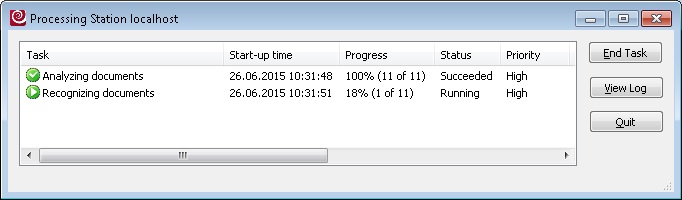
12.04.2024 18:16:02